I found a way to change the text style of cards in the normal state, but I can’t find a working selector for edit mode. Does anyone know how to do this?
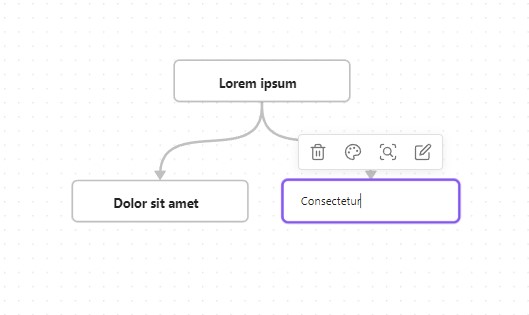
I found a way to change the text style of cards in the normal state, but I can’t find a working selector for edit mode. Does anyone know how to do this?
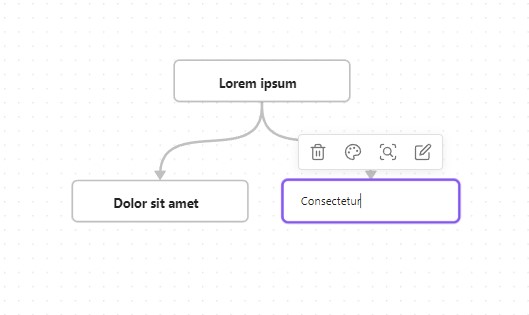
There’s most likely a better way to accomplish this, but here’s from a first pass:
.markdown-source-view.node-insert-event.mod-inside-iframe > .cm-editor > .cm-scroller {
font-family: 'Comic Sans MS';
font-size: 0.9em;
color: hotpink;
}
or you could get away with:
.node-insert-event.mod-inside-iframe > .cm-editor > .cm-scroller {
font-family: 'Comic Sans MS';
font-size: 0.9em;
color: hotpink;
}
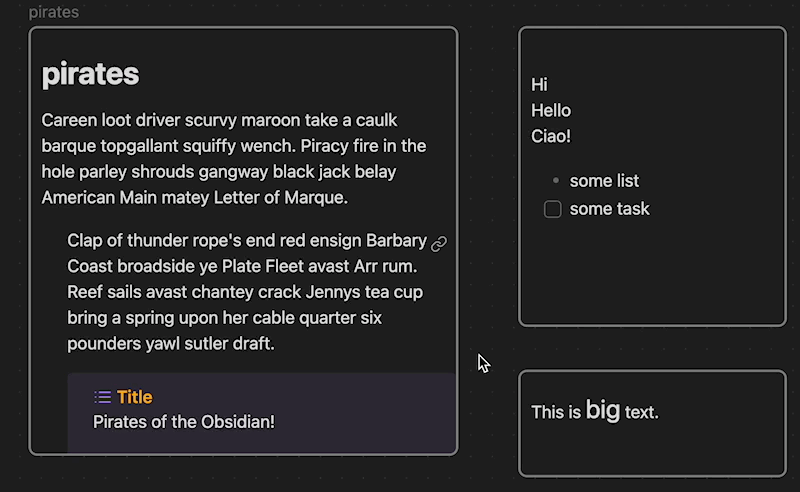
Both options worked. I applied the shorter one.
Thank you for your help!
This topic was automatically closed 7 days after the last reply. New replies are no longer allowed.