I’m trying to change the colors of arrows and lines between nodes in mermaid. Even copy pasting code from the samples doesn’t seem to work.
Hi @sharrissf,
You can change the color of lines in Mermaid diagrams by using the linkStyle directive, followed by the number of the edge (or “default” for all edges), then the styling you’d like to have. Edges are numbered in the order they’re given in the source code, starting from zero.
So far as I know you can’t change the color of arrowheads.
Here’s an example:
```mermaid
flowchart TD
A --> B
B --> C
B --> D
D --> E
D --> F
linkStyle default stroke:red
linkStyle 0 stroke-width:4px,stroke:green
linkStyle 3 stroke:blue
linkStyle 4 stroke:blue
```
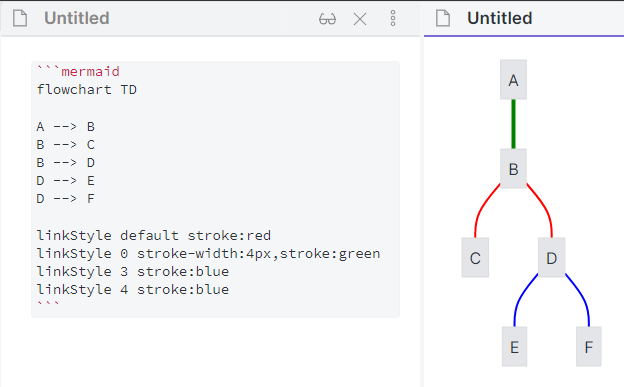
For some reason it doesn’t work. At least on the iPad
Oh, I don’t have any experience with iPads. Sorry. ![]()
I hope you find a solution that works for you.
1 Like
This topic was automatically closed 90 days after the last reply. New replies are no longer allowed.