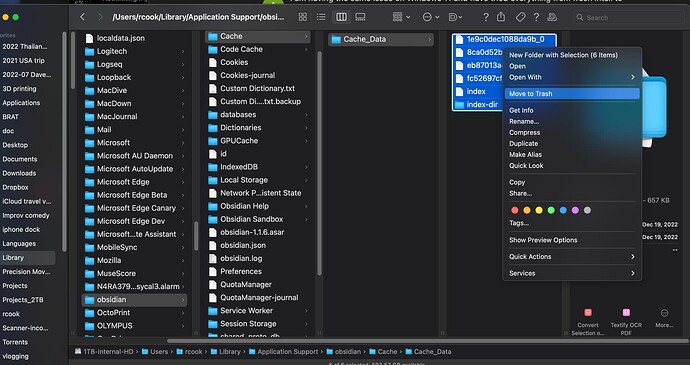Solution on MacOS, possibly useful on Windows/Linux
I was able to clear out the cache by
- Exiting Obsidian ← important
- going to the
~/Library/Application\ Support/obsidian/Cache/Cache_Datadirectory and remove all its files, either in the Finder:
or in the terminal with
if [[ -d ~/Library/Application\ Support/obsidian/Cache/Cache_Data ]] ; then
rm -rf ~/Library/Application\ Support/obsidian/Cache/Cache_Data/*
else
echo "Something odd has happened"
fi
- Restarting Obsidian and voila!
I hope this helps