Is there a way to strip away all links from a selected area? For example I’d like to convert [autonomy](https://en.wikipedia.org/wiki/Autonomy "Autonomy") to just autonomy
My hack:
- Switch to read mode
- Select the text and press CMD C to copy it
- Switch to edit mode
- Right click and choose ‘Paste as plain text’ or go to Edit > Paste and Match Style
Both of the above should paste the text without any formatting or links.
If copying from Wikipedia originally, paste as plain text to remove the formatting and links.
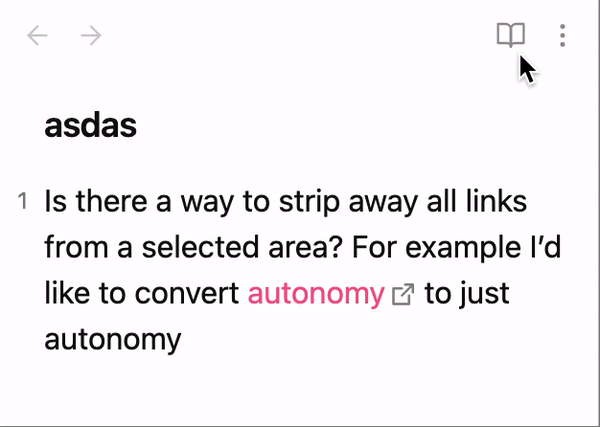
or Ctrl/Cmnd + Shift + V
1 Like
Indeed. I use OPT CMD V. Couldn’t remember the default hotkey.
![]()
@Dangal if you want to easily remove/unlink links in existing notes, i think this plugin should do the work. i just saw the demo in the repo, didn’t use it though.
This topic was automatically closed 90 days after the last reply. New replies are no longer allowed.