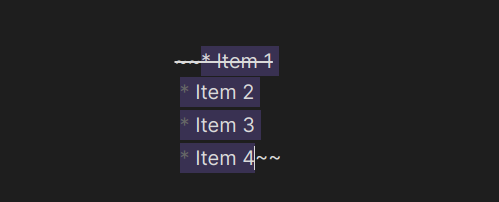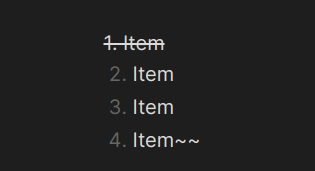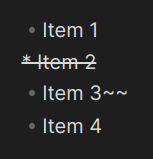Steps to reproduce
- Create a list (can be ordered or unordered) eg
- Item 1
- Item 2
- Highlight/select the entire list (or multiple items)
- Use the “toggle strikethrough” hotkey
Expected result
I expect the selected block to be formatted as strikethrough
Actual result
The first highlighted item is formatted as strikethrough. The end of the highlighted section has “~~” appended.
It seems that the hotkey inserts “" at the start and end of the selected section. However, this breaks for lists. When list items are highlighted, the "” should be inserted at the start of the line. Potentially “~~” should also be inserted at the end, though that seems a little less certain to me.
Environment
SYSTEM INFO:
Obsidian version: v1.2.8
Installer version: v1.1.9
Operating system: #79-Ubuntu SMP Wed Apr 19 08:22:18 UTC 2023 5.15.0-72-generic
Login status: logged in
Catalyst license: none
Insider build toggle: off
Live preview: on
Legacy editor: off
Base theme: dark
Community theme: none
Snippets enabled: 0
Restricted mode: on
RECOMMENDATIONS:
none