Nothing much to say, really, but on my desktop app (Windows 11) icons get mangled in strange ways:
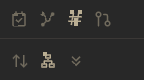
After I mouse hover over them, they get back to normal, but then these artifacts appear again.
Obsidian desktop is the only app that has this problem.
My GPU & monitor drivers are up to date. I do not have any sharpening or enhancing software that I know of installed.
Changing scale of app does not help.
Sorry if this has been posted, didn’t find anything with search (maybe I just don’t know what to search for).
Does anybody have any idea what could be the problem?
Cheers!