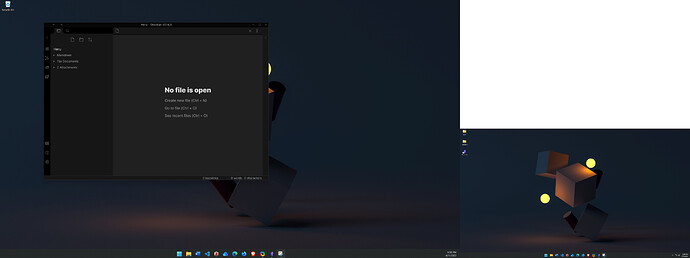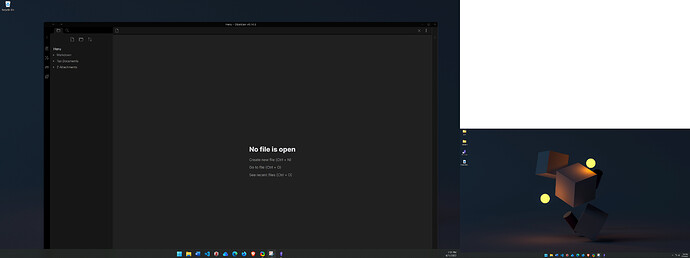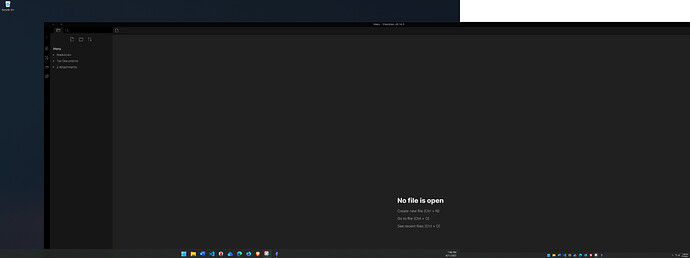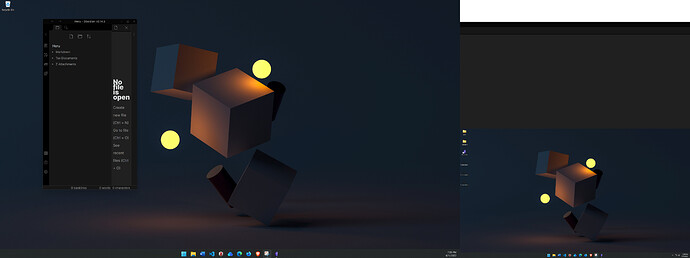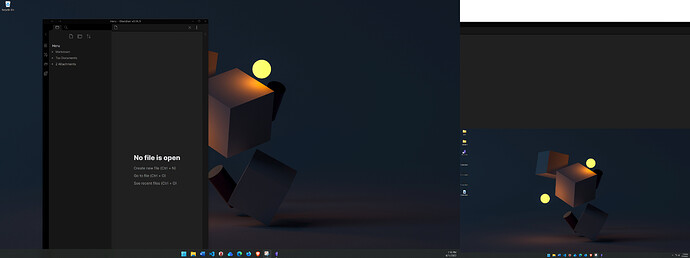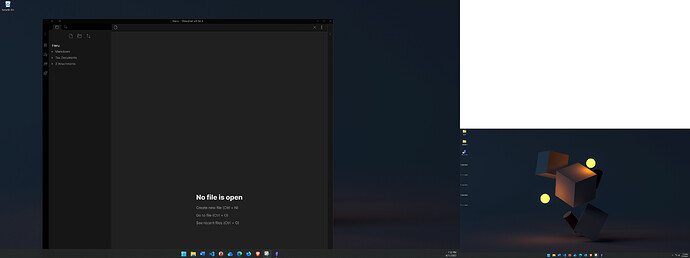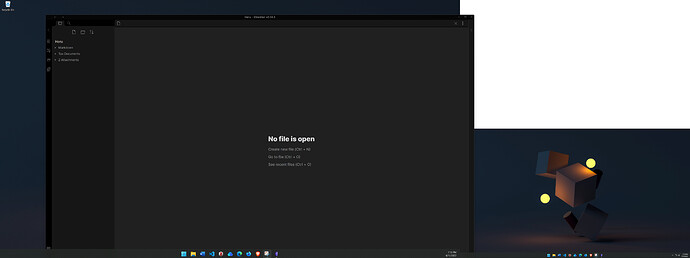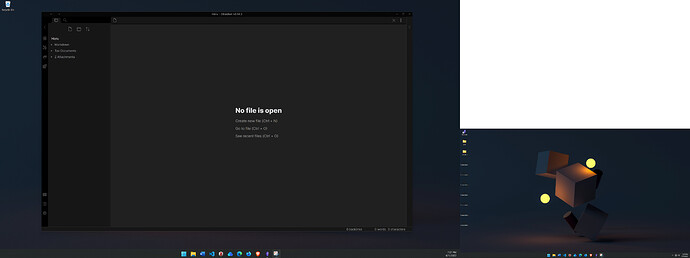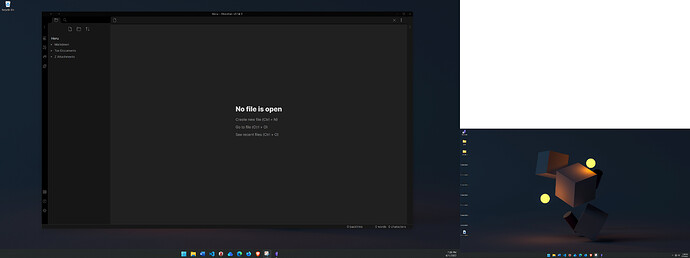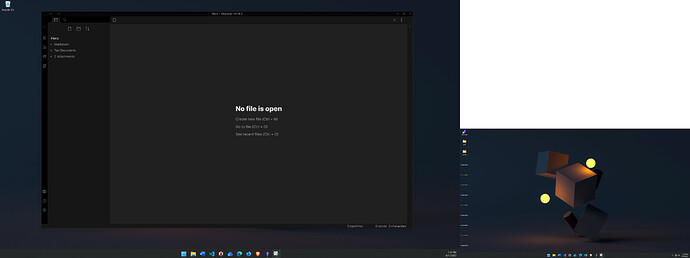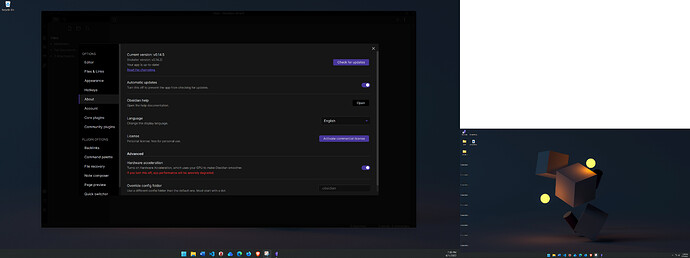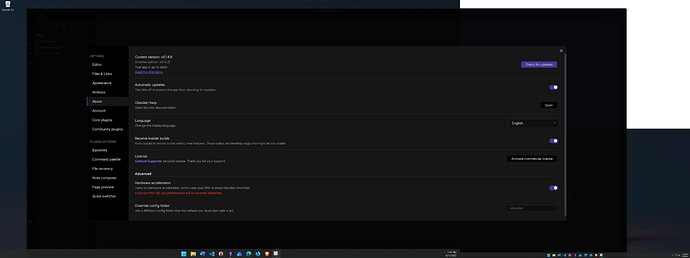Strange thing happened when I installed desktop version 14.5 over top of 14.2 on Windows 11. I run two monitors with Obsidian on the left. After I installed 14.5, I also updated to insider version 14.6, but when it relaunched, Obsidian resized to spread across portions of both monitors. When I tried to resize it, it was difficult to grab and move, unresponsive/improper response, often continuing to resize itself even after I let up on the mouse.
After restarting my system several times, I did a complete uninstall of Obsidian, including removing files from APPDATA, etc. When I reinstalled, it seemed to work fine and I could resize and move the window around without issues. However, when I updated to insider version 14.6, upon relaunch, it immediately stretched across both screens and exhibited the same strange behavior mentioned above. Even when managing to adjust the window for Obsidian, it would revert to being improperly sized after closing/opening Obsidian, and even worse (going back across both displays) after restarting my system.
I’ve since reinstalled 14.5, but made sure “Receive Insider Builds” is turned off. I’m wondering if anyone else is having a similar experience, and what they’ve done to resolve it. Thanks!