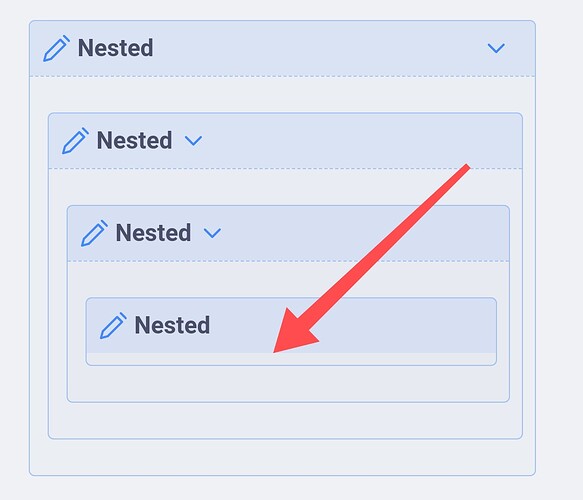Choco
February 12, 2023, 6:08am
1
I tried to search for a snippet in google and discord but i can’t find results. I also tried to copy from the source code but i cant make it work, It’s too complicated for me
I am looking for a stand alone custom callout css snippet that i can adjust the colors, padings and margins and it should look like the sleek callout of AnuPpucin theme. Because i like the looks of it especialy the paddings and margins. But it would be nice if i can adjust them.
I don’t know how to code css if someone can write for me i would really appreciate it
1 Like
body .callout[data-callout-metadata*=revert] {
padding: 0px;
}
body .callout[data-callout-metadata*=revert] > .callout-content {
padding: 0 var(--callout-title-padding) var(--callout-title-padding) var(--callout-title-padding);
}
body .callout[data-callout-metadata*=revert] > .callout-title {
background-color: transparent !important;
padding: var(--callout-title-padding);
cursor: pointer;
}
body .callout[data-callout-metadata*=revert] > .callout-title .callout-title-inner {
font-weight: normal;
}
body .callout:not([data-callout-metadata*=revert]):not([data-callout=blank-container], [data-callout=multi-column]):not(.is-collapsible) {
border-color: rgba(var(--callout-color), 0.4);
border-width: 1px;
border-radius: var(--callout-radius);
background-color: rgba(var(--ctp-mantle), 0.4);
}
body .callout:not([data-callout-metadata*=revert]):not([data-callout=blank-container], [data-callout=multi-column]) > .callout-content {
padding: var(--callout-title-padding) var(--callout-title-padding) var(--callout-title-padding) calc(var(--callout-title-padding)*1.5);
border-top: 1px dashed rgba(var(--callout-color), 0.4);
}
body .callout:not([data-callout-metadata*=revert]):not([data-callout=blank-container], [data-callout=multi-column]) > .callout-title .callout-fold {
padding-right: 0px;
}
body .callout:not([data-callout-metadata*=revert]):not([data-callout=blank-container], [data-callout=multi-column]).is-collapsible {
border-color: rgba(var(--callout-color), 0.4);
border-width: 1px;
border-radius: var(--callout-radius);
background-color: rgba(var(--ctp-mantle), 0.4);
--bold-weight: bolder;
}
body .callout:not([data-callout-metadata*=revert]):not([data-callout=blank-container], [data-callout=multi-column]).is-collapsible * > .callout-title > .callout-fold {
padding-right: 0px;
}
body .callout:not([data-callout-metadata*=revert]):not([data-callout=blank-container], [data-callout=multi-column]).is-collapsible * > .callout-title > .callout-title-inner {
flex-grow: var(--anp-callout-fold-position, unset);
}
body .callout:not([data-callout-metadata*=revert]):not([data-callout=blank-container], [data-callout=multi-column]).is-collapsible.is-collapsed {
padding: 0;
}
body .callout:not([data-callout-metadata*=revert]):not([data-callout=blank-container], [data-callout=multi-column]).is-collapsible.is-collapsed > .callout-title {
background-color: rgba(var(--callout-color), 0.1);
padding: var(--callout-title-padding);
cursor: pointer;
}
body .callout:not([data-callout-metadata*=revert]):not([data-callout=blank-container], [data-callout=multi-column]).is-collapsible:not(.is-collapsed) {
padding: 0px 0px var(--callout-title-padding) 0px;
}
body .callout:not([data-callout-metadata*=revert]):not([data-callout=blank-container], [data-callout=multi-column]).is-collapsible:not(.is-collapsed) > .callout-title {
background-color: rgba(var(--callout-color), 0.1);
padding: var(--callout-title-padding);
border-color: rgba(var(--callout-color), 0.4);
cursor: pointer;
}
body .callout:not([data-callout-metadata*=revert]):not([data-callout=blank-container], [data-callout=multi-column]).is-collapsible:not(.is-collapsed) > .callout-content {
padding: var(--callout-title-padding) var(--callout-title-padding) 0 calc(var(--callout-title-padding)*1.5);
border-top: 1px dashed rgba(var(--callout-color), 0.4);
}
body .callout:not([data-callout-metadata*=revert]):not([data-callout=blank-container], [data-callout=multi-column]):not(.is-collapsible) {
padding: 0px;
}
body .callout:not([data-callout-metadata*=revert]):not([data-callout=blank-container], [data-callout=multi-column]):not(.is-collapsible) > .callout-title {
background-color: rgba(var(--callout-color), 0.1);
padding: var(--callout-title-padding);
border-color: rgba(var(--callout-color), 0.4);
}
body .callout:not([data-callout-metadata*=revert]):not([data-callout=blank-container], [data-callout=multi-column]) .list-collapse-indicator {
margin-left: -35px;
padding-right: 3px;
}
.callout-content > p:first-child, .callout-content > ul:first-child, .callout-content > ol:first-child {
margin-top: 0px;
}
.callout-content > p:last-child, .callout-content > ul:last-child, .callout-content > ol:last-child {
margin-bottom: 0px;
}
.callout-title-inner {
flex-grow: 1;
}
body {
--callout-title-padding: var(--size-4-2);
}
Here you go.
2 Likes
holroy
February 12, 2023, 3:00pm
3
You seem to be relying on callouts named related to “revert”, and have stuff here related to “blank-container” and “multi-column” stuff, so I think an example or two of how you see this used would be in place, @AnubisNekhet .
Choco
February 13, 2023, 2:31am
4
This is what i was looking for, thank you so much for your help. You mentioned that you are going to rework this snippet, I’d love to hear what’s new!
Choco
February 13, 2023, 2:43am
5
May i also ask if where i can insert this css --callout-icon: none; to remove the icon?
revert essentially reverts the changes of the callout style to leave it as a default callout in case you are using snippets that work off of the default unstyled callout. As for blank-container and multi-column, those are fixes for the MCL snippet my callout style changes a few parameters which the snippet does not cover.
Choco
February 17, 2023, 1:52pm
7
Hello, there seems to be a gap between the background color and padding when nesting callouts using both the theme and the provided code snippet. I have attempted to disable all other snippets when using the theme, but the issue still persists. This issue is occurring in Obsidian for Android.
Here is an example of what is in my notes:
>[!tbox]+ Nested
>>[!tbox]+ Nested
>>>[!tbox]+ Nested
>>>>[!tbox]+ Nested
This is certainly odd. Does this issue still persist on the latest version of the theme on the Github Repo?
Choco
February 23, 2023, 3:19pm
10
Yes my obisidian app and AnuPpuccin theme are updated.
It works fine when there is no installed plugins both with content in the last callout and without.
But when there are to many plugins the issue persist. But when there is a content in the last nest like this
>[!note]+ Nested
>>[!note]+ Nested
>>>[!note]+ Nested
>>>>[!note]+ Nested
>>>> Test
It works fine.
Choco
February 23, 2023, 3:28pm
11
This only happens when there is + in the last callout like this >[!note]+ Nested not when i remove it.
system
March 2, 2023, 3:29pm
12
This topic was automatically closed 7 days after the last reply. New replies are no longer allowed.