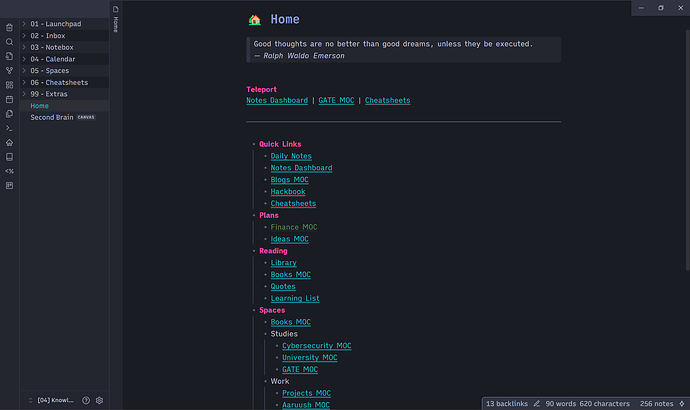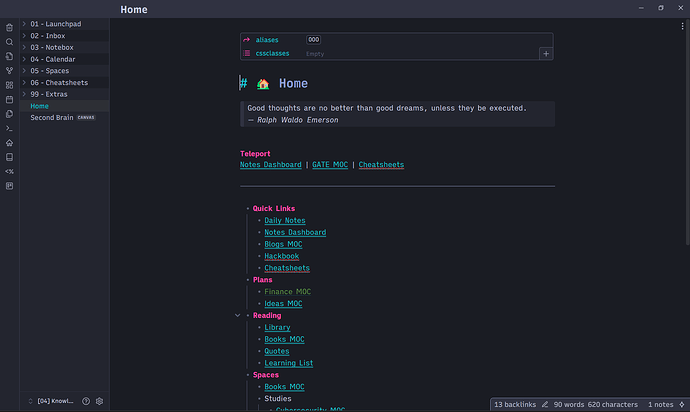Steps to reproduce
- Open Obsidian
- Toggle on stacked tabs (either clicking the arrow on the top right corner of the window and selecting the option, or using Ctrl+P and searching for Toggle Stacked Tabs option).
- Stacked tabs will be turned on.
- Close Obsidian.
- Reopen Obsidian.
- Tabs in normal mode (unstacked).
Did you follow the troubleshooting guide? [Y/N]
Y
Expected result
Stacked tabs should stay turned on even after restarting Obsidian.
Actual result
Stacked tabs resets to normal tabs when Obsidian is closed and restarted.
Environment
SYSTEM INFO:
Obsidian version: v1.7.6
Installer version: v1.6.5
Operating system: Windows 11 Home Single Language 10.0.22631
Login status: not logged in
Language: en
Insider build toggle: off
Live preview: on
Base theme: dark
Community theme: Shimmering Focus v3.540
Snippets enabled: 0
Restricted mode: off
Plugins installed: 18
Plugins enabled: 17
1: Dataview v0.5.67
2: Advanced Tables v0.22.1
3: Templater v2.9.1
4: Tag Wrangler v0.6.1
5: Outliner v4.8.1
6: Auto Link Title v1.5.4
7: Text Format v3.1.0
8: Homepage v4.0.7
9: Vault Statistics v0.1.3
10: Book Search v0.7.5
11: Quick Latex v2.6.5
12: Calendar v1.5.10
13: Kanban v2.0.51
14: Style Settings v1.0.9
15: Omnisearch v1.25.1
16: File Cleaner v0.1.5
17: Clear Unused Images v1.1.1
RECOMMENDATIONS:
Custom theme and snippets: for cosmetic issues, please first try updating your theme and disabling your snippets. If still not fixed, please try to make the issue happen in the Sandbox Vault or disable community theme and snippets.
Community plugins: for bugs, please first try updating all your plugins to latest. If still not fixed, please try to make the issue happen in the Sandbox Vault or disable community plugins.
Additional information
I created a separate vault and tried this, stacked tabs stays on even after closing Obsidian. But in my main vault it doesn’t. One thing to note is my vault is stored in Google Drive and I access it directly from there. Could it be possible that the settings are not getting synced to the cloud?
Screenshots
Turned Stacked Tabs on:
After closing and reopening Obsidian, it resets: