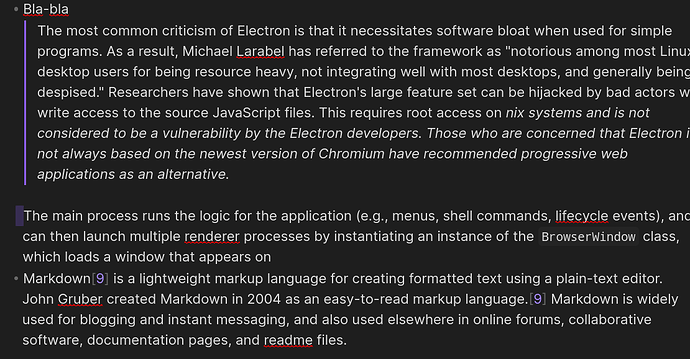Use case or problem
Is there any way to format text inside (under, close) bullet points in a visually “correct” way?
I added two spaces and that solved the problem.

Until I added the quote.
That even the two-space block moved out:
Adding two more spaces (4 in sum or tab) to the moving out block didn’t solve the problem, nor did adding spaces before the quote like space_space> Text:
Proposed solution
Two spaces for text or quote to strict line with first row bullet text.
In the image below—source mode on the left of the screen and reading mode on the right—does reading mode have the layout you want?
If yes, this image shows invisible characters to make it clear how the layout has been typed, using SHIFT ENTER / SHIFT RETURN at the end of lines:
And here is the raw text from the Obsidian file (not sure if the forum will change the formatting of it or not):
- Bla-bla
The most common criticism of Electron is that it necessitates software bloat when used for simple programs. As a result, Michael Larabel has referred to the framework as "notorious among most Linux desktop users for being resource heavy, not integrating well with most desktops, and generally being despised." Researchers have shown that Electron's large feature set can be hijacked by bad actors with write access to the source JavaScript files. This requires root access on _nix systems and is not considered to be a vulnerability by the Electron developers. Those who are concerned that Electron is not always based on the newest version of Chromium have recommended progressive web applications as an alternative_.
> The main process runs the logic for the application (e.g., menus, shell commands, lifecycle events), and can then launch multiple renderer processes by instantiating an instance of the BrowserWindow class, which loads a window that appears on.
- Markdown[^1] is a lightweight markup language for creating formatted text using a plain-text editor. John Gruber created Markdown in 2004 as an easy-to-read markup language.[^1] Markdown is widely used for blogging and instant messaging, and also used elsewhere in online forums, collaborative software, documentation pages, and readme files.
1 Like
Yes Reading Mode works as it should but I’d like to have this feature for Editing Mode (because I’m always in that mode to make quick changes).
I will try to make a separate CSS fix for myself to add padding for an element but it’s better that Obsidian team integrate it themselves (otherwise there is a risk that my fixes will break constantly with new version changes).
1 Like
Knowing this relates to live preview (one of the two editor modes) helps to clarify the feature request.
As you probably know, live preview is apparently challenging to perfect, and it comes with consequent limitations. This post explains more.
For the exact reasons you’ve already outlined, I’ve given up on intricate CSS fixes.