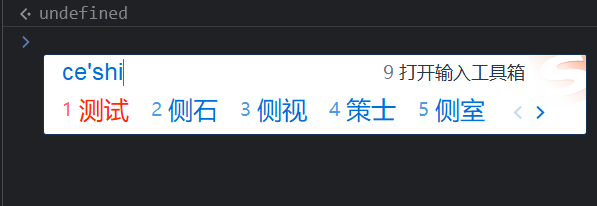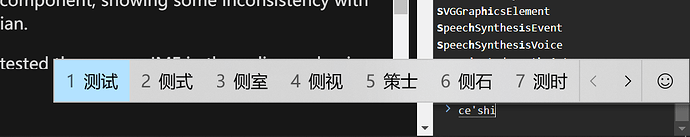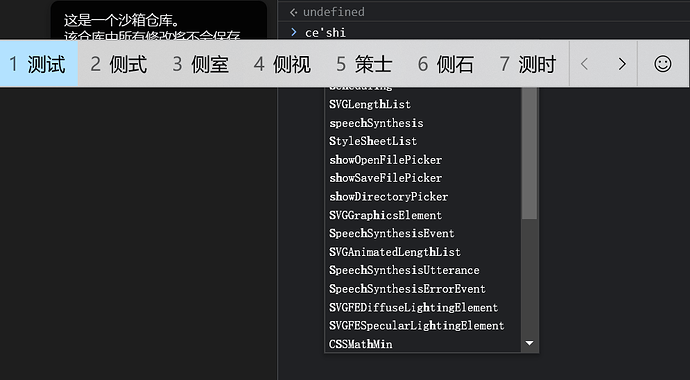Steps to reproduce
- Install Sougou Input
- With this IME activated, type some letters in note
Did you follow the troubleshooting guide? [Y]
Expected result
These chars should also be put into the editor, like the behavior of Microsoft IME.
Actual result
Only a floating box fo sougou pinyin is hosting these, and no letter is put into the editor.
Environment
SYSTEM INFO:
Obsidian version: v1.5.12
Installer version: v1.4.13
Operating system: Windows 10 Home China 10.0.19045
Login status: logged in
Catalyst license: insider
Insider build toggle: on
Live preview: on
Base theme: adapt to system
Community theme: none
Snippets enabled: 0
Restricted mode: off
Plugins installed: 0
Plugins enabled: 0
RECOMMENDATIONS:
none
Additional information
The problem also shows as, when typing with the IME, no ‘input’ or ‘keydown’ ‘keypress’ events will be triggered, causing some difficulties downstream with my plugin 苦恼搜狗的拼音不显示在输入框不能用打字音效 / No sound with specified IME activated · Issue #3 · Acylation/obsidian-click-clack · GitHub.
Similar behavior is observed in the console. Sougou IME won’t leak the chars into the console input box. However, in the chrome browser console, the chars in the floating box of sougou IME are in sync with the input component, showing some inconsistency with Obsidian.
I also tested the sougou IME in the online codemirror playground https://codemirror.net/ and the input component on MDN doc.
Element: keydown event - Web APIs | MDN. Both these examples host letters in sync with IME floating box and logging events correctly.
Microsoft Pinyin - Chrome Browser console
Sougou Pinyin - Chrome Browser console
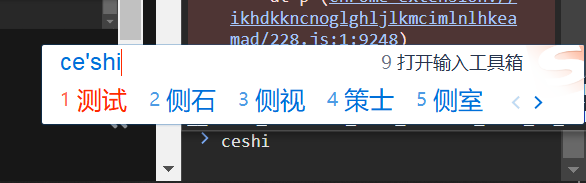
Microsoft Pinyin - Obsidian console
Sougou Pinyin - Obsidian console