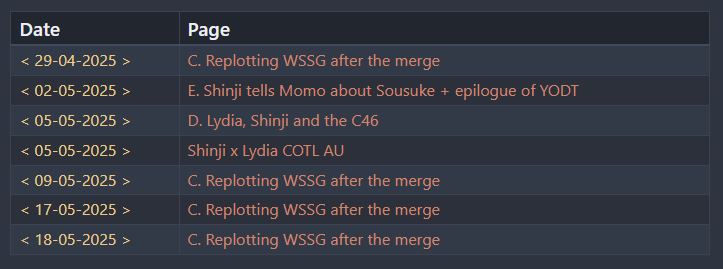What I’m trying to do
I’ve been using the following dataview block to keep a list of the pages I’d worked on at what date during a month (which uses a Property called ‘Entries’ that contains links to the daily pages related to the page in question). It’d been working great up until now, but for some reason now it displays them in reverse order…? And I can’t figure out why
TABLE WITHOUT ID
"<span style=color:ebcb8b;>< " + display(Moo) + " ></span>" AS Date,
Page
WHERE contains(file.frontmatter.Entries, "-06-2025")
FLATTEN Entries AS Moo
FLATTEN file.link as Page
SORT Moo ASC
The above is the ‘new’ script, adapted for June. The only difference with the previous is that the previous said “-05-2025” instead of “-06-2025”, and that really should be the only difference because I copy-pasted it and then changed the number in the string. But just in case, here is the block for last month:
TABLE WITHOUT ID
"<span style=color:ebcb8b;>< " + display(Moo) + " ></span>" AS Date,
Page
WHERE contains(file.frontmatter.Entries, "-05-2025")
FLATTEN Entries AS Moo
FLATTEN file.link as Page
SORT Moo ASC
Above is the block for the month of May.
Now, June currently displays like this:
Even though May displayed like this:
(Don’t mind the dates from other months, it’s due to the fact that some pages have dates from several different months in the Entries property. I don’t like it, but it’s a different problem from the one I’m trying to solve here)
I started using this block in April, and it worked fine for April, just like it does for May. I don’t understand why it’s suddenly displaying things in the wrong order for June…
Things I have tried
Not sure how to search for this on the forum. Didn’t really find anything. At any rate, I tried using DESC instead of ASC, and it reversed the order just fine…? (Note that I’m not sure why it correctly sorts the dates as if they were dates, because as I said they are links to pages, and in the April page for instance I’ll have all the dates for April come before the ones for May, despite some of them starting with larger numbers, like having April 27 come before May 5th and the like)
So…For some reason it thinks that [[07-06-2025]] comes before [[03-06-2025]], and I don’t understand why. I don’t really know what to even try, considering it worked fine for the previous two months…Anybody got an idea of what the issue could be?..