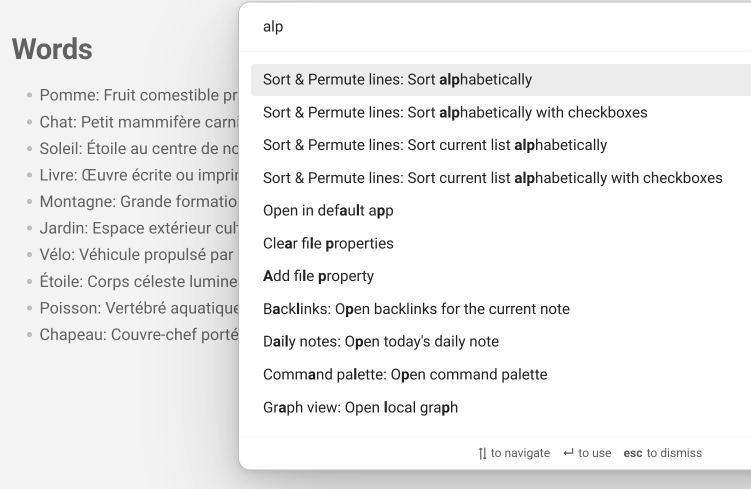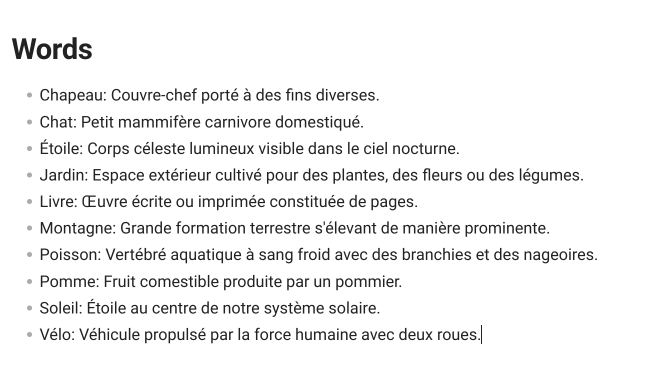and, just out of curiosity, the two solutions you gave me for dataview are acting weirdly.
i typed this or the second one
LIST WITHOUT ID L.word + ": " + L.definition
FROM "vrac/Des jolis mots"
FLATTEN file.lists as L
SORT L.word ASC
but :
1- I had to add some
0. (word::) (definition::)
kind of empty field
because otherwise it gives me this weird result in reading mode :
1. (word::**Sourdre**): (def::naître, sortir de la terre.)
2. (word::**Haptique**): (def::qui concerne le sens du toucher (par opp. à **optique**). Idée de la tension entre vision et sensations tactiles face une oeuvre, à la tension proche/lointain, ensemble/détail, etc.)
3. (word::**Entropie**/**homéostasie**): (def::tension entre le désagregement, la dislocation, l’éparpillement d’une forme, d’un organisme (**entropie**) et sa préservation, son maintient, sa perduration dans le temps (**homéostasie**))
4. (word::**Empan**): (def::ancienne mesure de longueur (main ouverte, de l’extrémité du pouce au petit doigt). Au sens figuré : **ampleur, envergure**)
5. (word::**Inextinguible**): (def::qu’il est impossible d’éteindre, de satisfaire, de combler)
6. (word::**Truisme**): (def::(*synonyme de **lapalissade***) affirmer une évidence immédiatement perceptible vient de l'anglais *true*.)
Sourdre: naître, sortir de la terre.
Sourdre: naître, sortir de la terre.
Sourdre: naître, sortir de la terre.
Sourdre: naître, sortir de la terre.
Sourdre: naître, sortir de la terre.
Sourdre: naître, sortir de la terre.
Sourdre : sensibilité au mouvement.
as if it replaces all the words by the first one of the list
it also adds 3 or 4 empty rows for now reasons at the top of the list. not a big deal, but not eastheticaly pleasant.
still, thanks a lot for your help !
![]() field
field