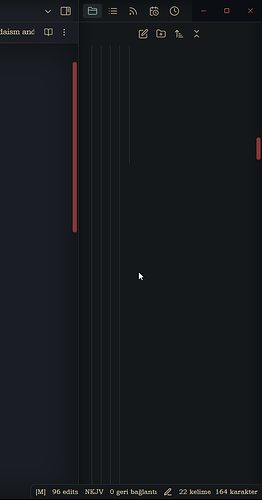Once you’ve done the above, delete everything above this line.
Expected result
Folders are visible
Actual result
Sometimes folders are not visible in the file explorer. Folders only become visible when you scroll up and down the page using the mouse wheel.
Environment
SYSTEM INFO:
Obsidian version: v1.5.12
Installer version: v1.5.12
Login status: not logged in
Insider build toggle: off
Live preview: on
Base theme: dark
Community theme: none
Snippets enabled: 0
Restricted mode: on
RECOMMENDATIONS:
none