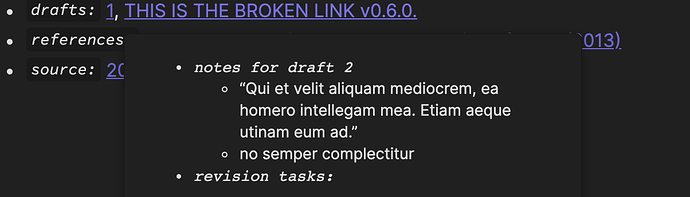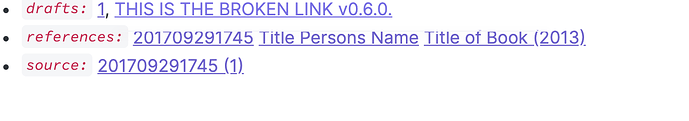Steps to reproduce
- auto-update to v0.6.0
- attempt to use nested pages that were created in v0.5.3 via the Zettlekasten plug-in
Expected result
In preview mode, the links should display the page text, when hovered over, and should take you to the page when clicked on
Actual result
When hovered over, the preview is blank, and when clicked on a new page is created instead of opening the targeted page.
Environment
- Operating system: macOS Catalina 10.15.4
- Obsidian version: v0.6.0
- Using custom CSS: no
Additional information
So far, this seems to only be occurring in the file names prefixed YYYYMMDDHHMM+text and only to some but not all those files. I am working with about 450 files, in Obsidian, and after the v0.6.0 update I am noticing the broken internal links as I process the files. I’ve since downgraded to v0.5.3 and am not experiencing any more bad links.
If helpful, here is a link (only about 12 files to show syntax and structure): https://www.dropbox.com/sh/yoqnph37ogrow8m/AABAtFWMg1ycyYfj5fvz6suna?dl=0
DARK screenshot is v0.5.3
LIGHT screenshot is v0.6.0
There are two links: 1 and THIS IS THE BROKEN LINK v0.6.0. It’s difficult to see but in the v0.6.0 screenshot you might be able to see the outline of the empty frame slightly obscuring the text directly beneath THIS IS THE BROKEN LINK v0.6.0. This is demonstrating the internal link is no longer linking to the associated page.