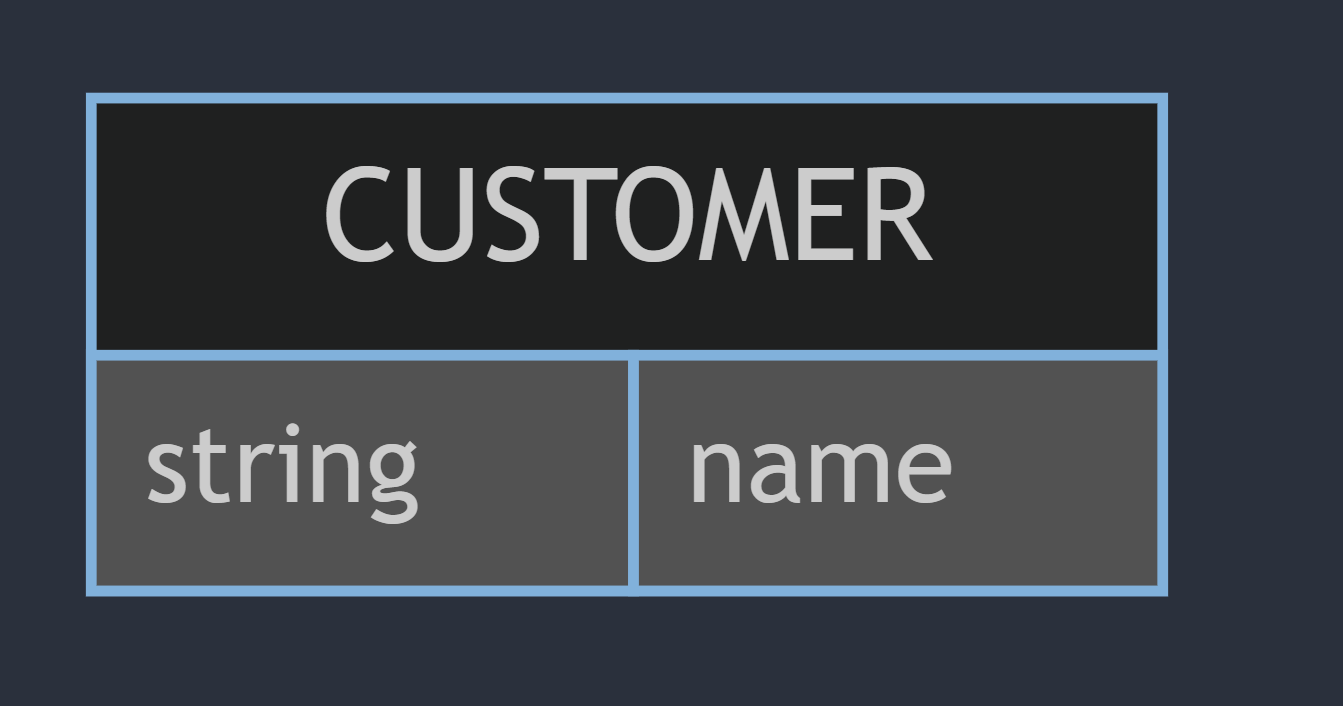Steps to reproduce
Create a note in sandbox vault with the following content:
```mermaid
erDiagram
CUSTOMER {
string name
}
Set dark mode in Obsidian settings. The rendered diagram has a fill colour on some elements that makes the text “string” and “name” very hard to read.
Did you follow the troubleshooting guide? Y
Expected result
Actual result
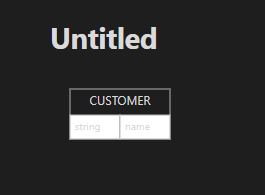
Environment
SYSTEM INFO:
Obsidian version: v1.5.12
Installer version: v1.5.12
Operating system: Windows 10 Pro 10.0.22631
Login status: not logged in
Insider build toggle: off
Live preview: on
Base theme: adapt to system
Community theme: none
Snippets enabled: 0
Restricted mode: on
RECOMMENDATIONS:
none
Additional information
Mermaid ER diagram uses certain light mode elements in the default dark theme appears to report the same bug and shows a workaround, but it is not clear if the bug was fixed.
Weirdly the Obsidian debug info command output the environment above showing Windows 10 Pro, but the windows settings on my PC disagree as follows:
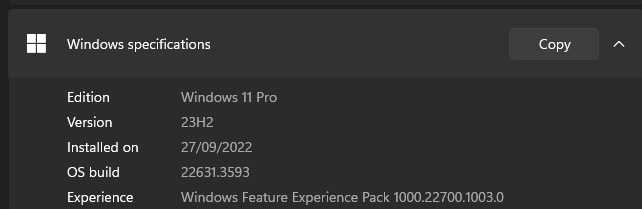
Probably a known effect of having a windows 10 pro machine upgraded to 11 and something hanging around indicating the wrong OS name in certain circumstances.