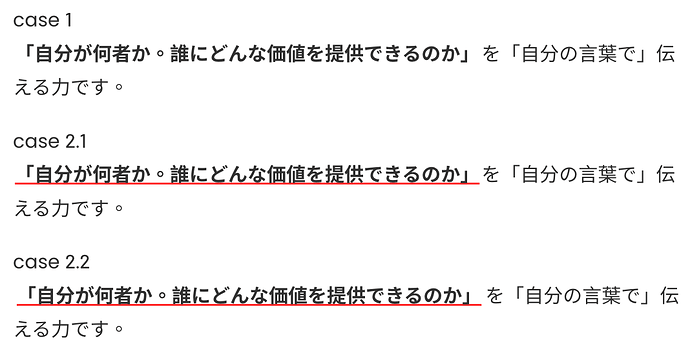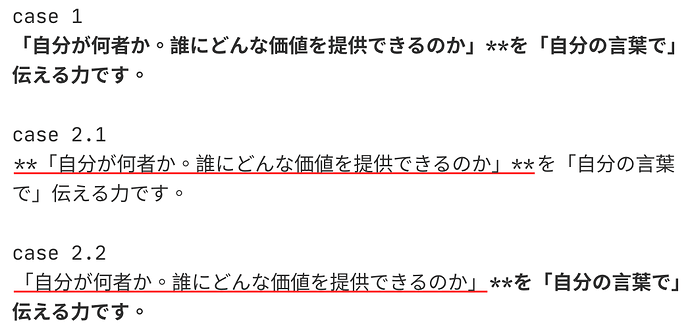Steps to reproduce
case 1
**「自分が何者か。誰にどんな価値を提供できるのか」**を「自分の言葉で」伝える力です。
case 2.1
<u>**「自分が何者か。誰にどんな価値を提供できるのか」**</u>を「自分の言葉で」伝える力です。
case 2.2
**<u>「自分が何者か。誰にどんな価値を提供できるのか」</u>**を「自分の言葉で」伝える力です。
Expected result
Actual result
Case 1
The bold text is rendered correctly in reading mode, but not well in editing mode. If I add a space after the 2nd **, it looks fine, but the extra space is not what I want.
Case 2
Bold & underline, also render correctly in reading mode, but wrong in editing mode.
2.1 the bold mark on both sides is displayed, and the text is not bold.
2.2 will meet the bug in case 1, and the second ** will display, and the text also not bold.
Environment
- Operating system:
MacOS: 13.2.1
About Obsidian
Version 1.1.16 (Installer 1.1.9)
- Debug info: