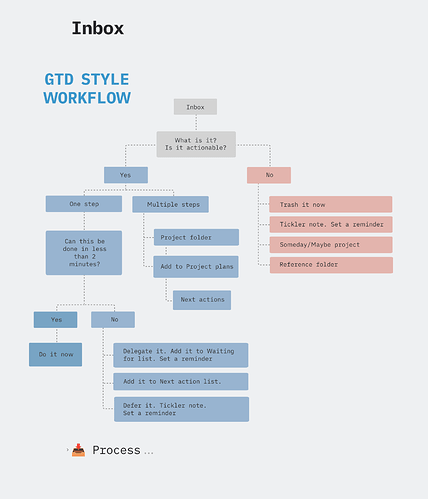I haven’t bought into the atomic notes thing yet. When I’m adding to my vault it’s usually in addition to a note I already have, unless it’s something totally new. I like to start with or build notes that are longer and cover more ground. If I start into something that is different enough from the core idea/reason for the note I then split that out into it’s own note, with a link. With that said I do have an inbox to use when I don’t know what to do with something right away, or I just want to quick capture.
As for inbox processing
If I don’t feel like finding a place for something, I have an inbox note that I append any and all random info, tasks, or anything to the bottom of the list. I use ulauncher as a quick log window. It’s like Alfred or Raycast. Sometimes I type semi-long paragraphs into it, or quick log multiple items in a row. I start them with a - so Obsidian makes each one a list item.
This inbox note is pinned to my left sidebar through the starred notes panel, and I process it as part of my work day most days. Usually I know there is something I want to get to in that file so I have no problem getting to it. I like to use time blocks, so I will set a timer for an inbox processing work block. Sometimes I empty the file, sometimes not.
I would not underestimate the usefulness of the gtd way. Having unprocessed notes used to become a burden for me, but I learned that all notes can be processed with the gtd flowchart, even if it means pushing it forward into a tickler note. Tickler notes can become a problem. If I haven’t done anything with it by the reminder date I set, I will usually push it again, it’s like a someday/maybe type idea. If nothing comes of it after that, I will usually add it to my someday project file, or add the whole note to my reference folder, and try to link to any notes that seem relevant, or I just delete it.
Your example is interesting because it is not obvious if it’s actionable or not. At the top of my inbox file I have this diagram to help me process. I use the reminder plugin for the reminders.
In the way I keep my notes, it would not be worth the overhead to have a note as simple as your example. That might be part of a deeper/broader note about personal information architecture. So, assuming my note taking framework, if I have that sentence quick captured into my inbox note, I would move it, copy/paste to that note if it existed. If it didn’t exist I would create it. I would probably jot down some other ideas to research about personal information architecture best practices. A note like this would be in my reference folder, so not immediately actionable. If was meant to be actionable I would create a project file, assuming you might need to reconfigure server settings, and other multiple steps.
I also like to use the random note plugin to explore my reference notes sometimes when I am feeling distracted. I figure it is better to get into a rabbit hole of my own vault sometimes, than waste time on the internet. When I use the random note plugin, I give myself the task of adding to whatever note comes up in some way. It might be writing, tagging, linking, separating it into sections or splitting it up if it seems to big and broad. Sometimes I find things I want to do more with. This leads me to creating a project file with actionable project plans, and I will link to the reference note. I have everything in one vault, but I am considering a multiple vault system. I would already do that if I was an academic focused on publishing. I use Obsidian for general reference, life management, and fiction writing.
You seem to be starting with atomic notes, so I can see how a short thought could get lost unless you title, tag, alias, folder, link, whatever up front for best findability. With my longer note system a thought can get lost in another larger idea, but I find it easier to use mentally. Eventually I will end up splitting notes into more specific ideas as they become more relevant to me and I add to them. I also create structure notes to help as this started to happen with some subjects. Those are like the maps of content idea, but I don’t really use them that much.