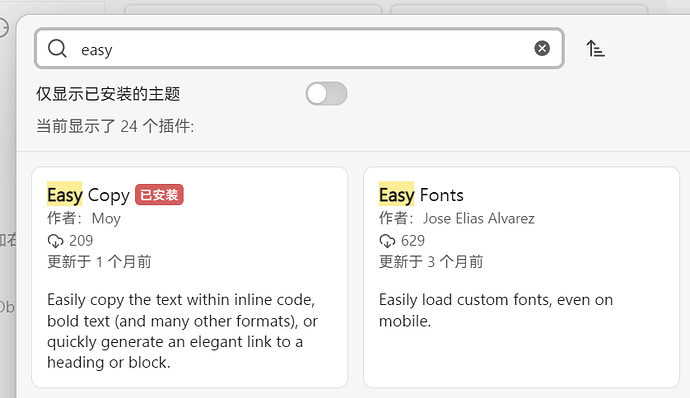Hi everyone, I’d like to recommend my plugin, Easy Copy, which intelligently copies different content based on the current cursor position.
Contextual Copy
For example, if your cursor is inside an inline code, it will copy the code text (without the surrounding symbols). This can be very useful in certain situations, such as copying function names.
Similarly, for highlighted, bold, italic, and other formatted text, it can cleanly copy the text inside the formatting symbols.
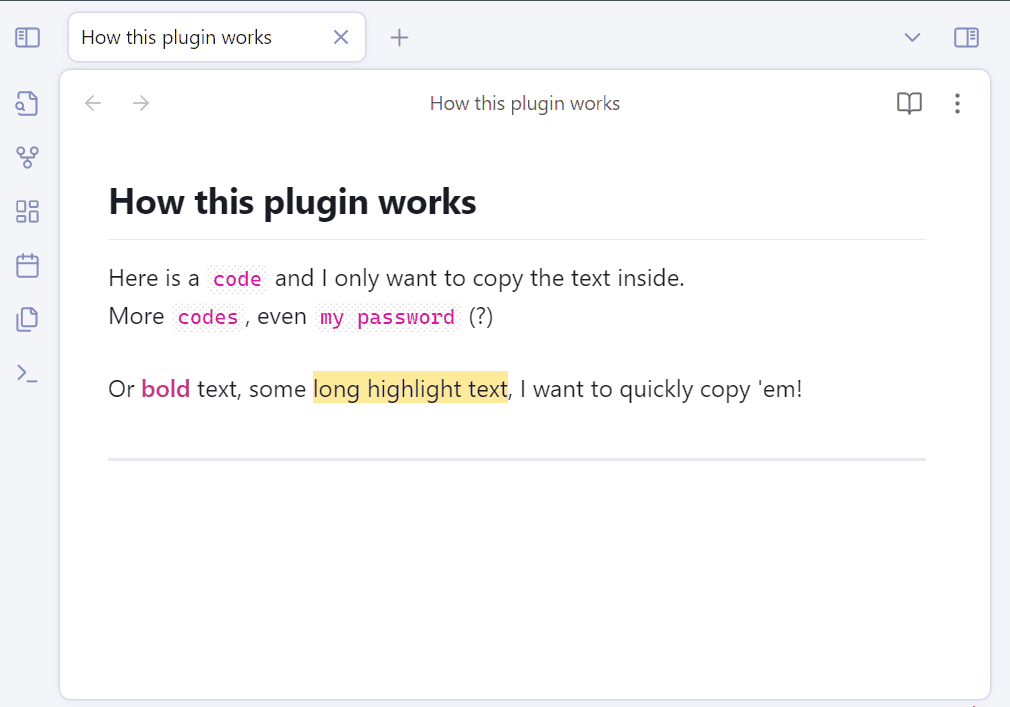
For link text like [text](url), it can also copy either the display text or the URL based on the cursor position.
Link Copy
In addition, it provides a quick link copy feature.
For instance, when your cursor is on a ## Heading line, it can directly copy a link in the format [[Note#Heading|Heading]], using the heading text as the display text, making it much more concise.
If you frequently use “block links,” you can enable “Auto Generate Block ID” in the settings. This way, if there’s nothing to copy at the cursor position, it will automatically create a block ID for the paragraph and copy a link pointing to it.
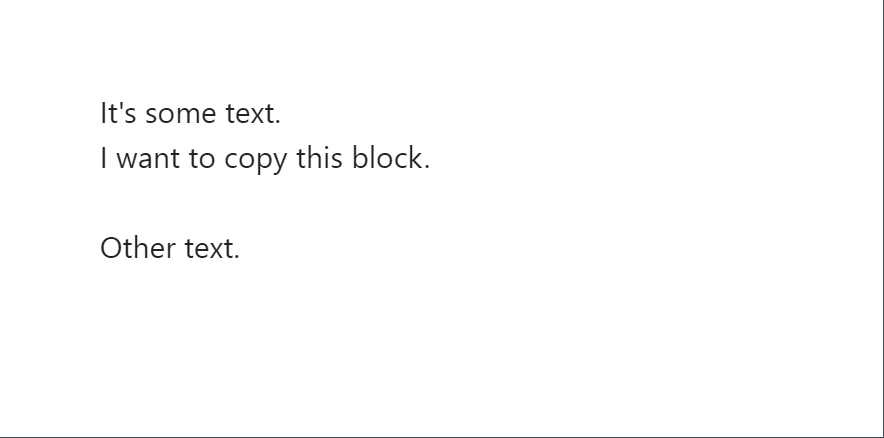
Usage
Although it may seem complex, it’s actually very simple to use—in fact, it only has one command: Contextual Copy.
No matter what you want to copy, just place the cursor at the desired position and execute the command. That’s it!
(I recommend assigning a shortcut key to this command for even greater convenience.)
If you prefer, you can also use the right-click menu to execute the copy operation, combining the steps of “placing the cursor” and “copying content” into one.
Installation
The plugin is already available in the community plugins. Just search for Easy Copy to install it.
You can also check it out on GitHub: Moyf/easy-copy
(If you like it, feel free to give it a star in the top-right corner. Thanks!)