Steps to reproduce
- turn off word count
- turn off “show editing mode in status bar”
- turn off all other info that appears in bottom right of UI window
Did you follow the troubleshooting guide? [Y/N]
Y
Expected result
Box with items in bottom right fully disappears
Actual result
Small square is left, here is image of rounded square -
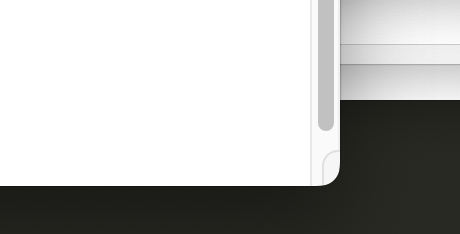
Environment
SYSTEM INFO:
Obsidian version: v1.6.7
Installer version: v1.6.7
Operating system: Darwin Kernel Version 23.6.0: Wed Jul 31 20:50:54 PDT 2024; root:xnu-10063.141.1.700.5~1/RELEASE_ARM64_T8122 23.6.0
Login status: not logged in
Insider build toggle: off
Live preview: on
Base theme: adapt to system
Community theme: none
Snippets enabled: 0
Restricted mode: on
RECOMMENDATIONS:
none
Additional information
Added screenshow above, here is an additional screenshot:
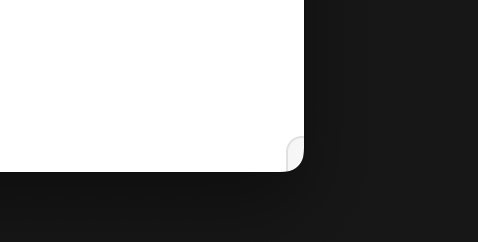
It seems like if there’s zero things to display in the bottom right info box, the whole box should not be visible, but it is still there with zero items in it.