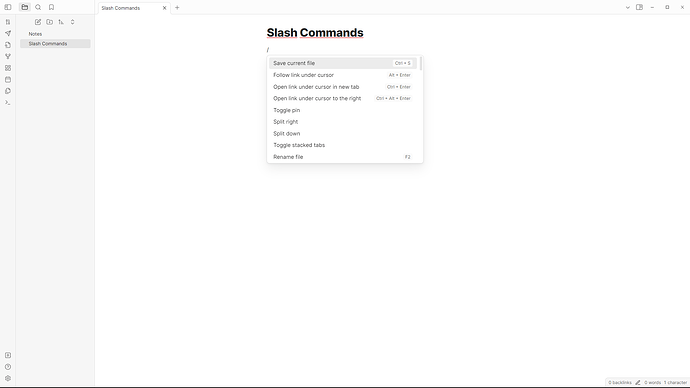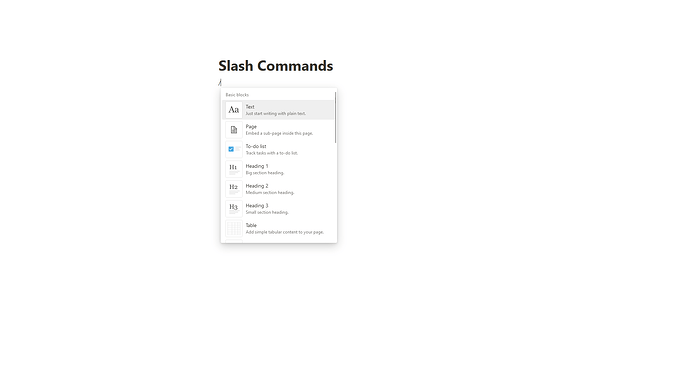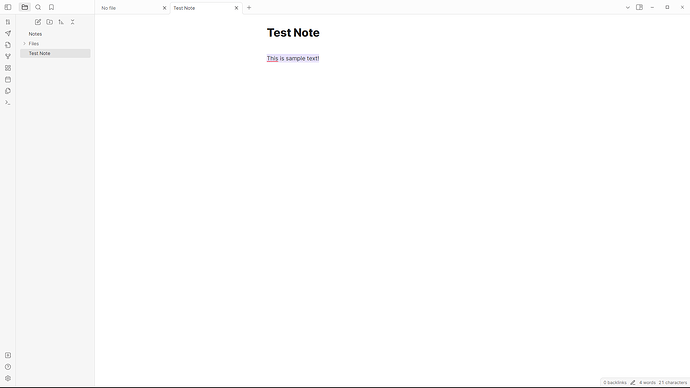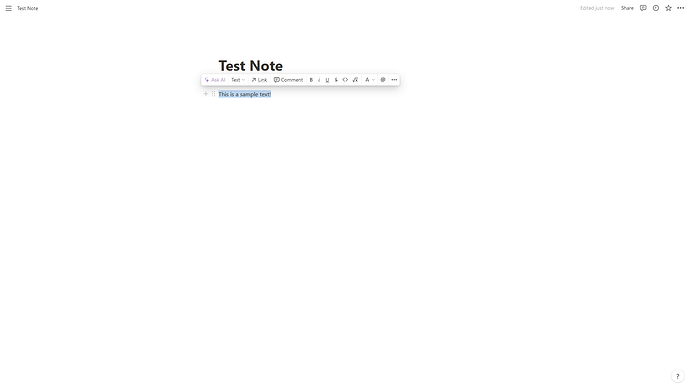Slash Commands
The slash commands plugin is excellent and helps a lot to keep a quick note routine, however, it has many commands that don’t even need to be there, such as the option to change the app’s theme or save the file.
Proposed solution
What could be done to solve this is to only include options related to the information that users will add, as in Notion, where the app only offers options for elements to be added.
Quick Format
Obsidian currently does not have a quick formatting option and it is necessary to add the information already with the desired formatting, otherwise the user needs to understand formatting in Markdown to make further changes and it is certainly a problem for beginners in the app.
Proposed solution
To solve this problem, a solution also present in Notion is a quick options bar to format elements, and as a differential, Obsidian could provide the option to customize the shortcuts that would be in this bar.