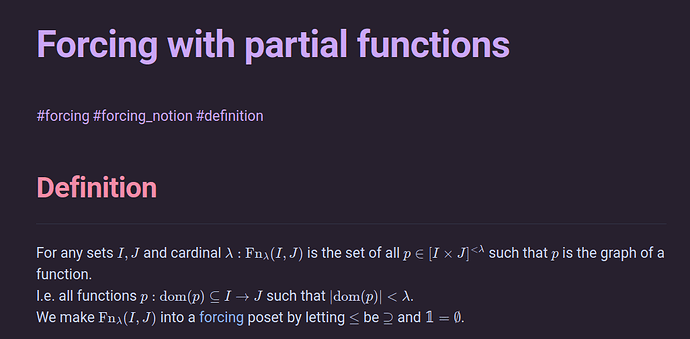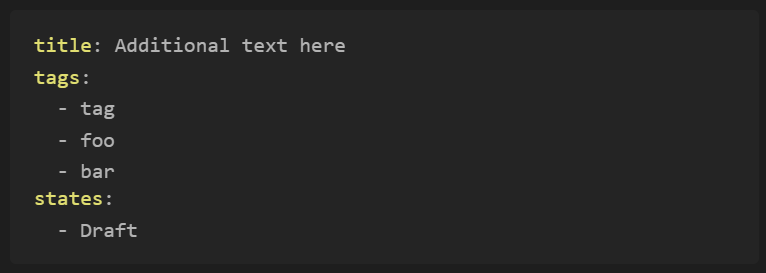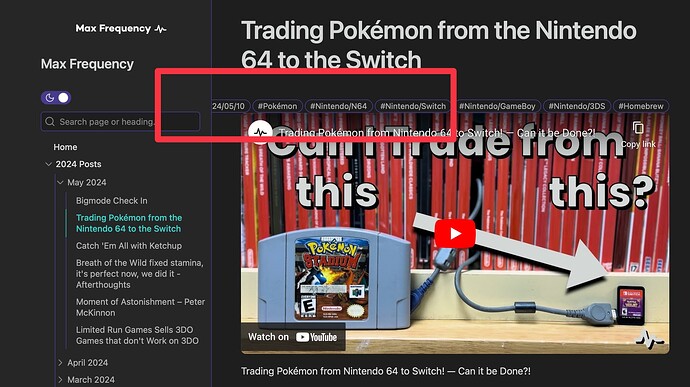Thanks! Looks good on your site! Wanted to try it but apparently JavaScript can only be used if you have a custom domain, which I don’t have yet (on my todolist ![]() ) so I can’t test it yet.
) so I can’t test it yet.
OK just finished setting up a custom domain, and this works, thanks alot!
BTW, how did you get this nice oval frame?
Here.
a.tag {
border-left: 1px solid var(--text-muted);
border-right: 1px solid var(--text-muted);
border-top: 1px solid var(--text-muted);
border-bottom: 1px solid var(--text-muted);
}
+1 for this feature please.
Thanks!!!
+1 for this. Wild that it was released with no integration with Publish
Looks like frontmatter is already published on pages. They’re just not displayed, and are only rendered as a YAML code block, e.g.:
You can expose it for your site by adding this to your publish.css
.frontmatter {
display: block !important;
}
or you can make it page-specific by tucking it behind a cssclass like:
.my-css-class-to-display-frontmatter .frontmatter {
display: block !important;
}
Probably doesn’t match anyone’s intended UX, but I figure not a bad utility trade-off for one line of CSS.
This is a pretty good “solution” because you can customize the CSS to improve the UX. The only problem is that you can’t link to other pages, nor can you see those links in the graph
Oh, what a pity, I guess it doesn’t works with sliding pages…
Really needed!!!
Would be great to have this for last edited time and created and links
I just assumed this would be included by default. Would love to see it available
My usecase is that I use the properties to link notes together. For example a note could link to a map of content note or another related note using frontmatter properties.
It seems obsidian publish ignores this entirely. Is there a way around that or any plan to support this feature?
Same use case!
+1 this feature
Same need here. +1 for this feature !
+1 would be great to have all Tags in the properties but they are still visible in publish (with no custom domain)
This was exactly the kind of workaround I have been hoping to implement! Thank you!
I was able to combine both a date and tags, but I noticed that on some notes with a lot of tags, the list will run off page and cut off information. Would you happen to have any ideas on how to fix this? I attached a screenshot below and a URL to an example page.
Also, and I’m not sure if this is because I combined dates and tags, but clicking on the date seems to treat it like a tag, pulling up a dialog that says
“Pages with tag Published:2024/05/10
There are no pages that contain this tag.”
Looking at your page does seem to indicate to me that this is a goof on my part. ![]() Any ideas on how to separate the two? Worse case, I could ditch tags I suppose. I care more about the date in this instance.
Any ideas on how to separate the two? Worse case, I could ditch tags I suppose. I care more about the date in this instance.
I appreciate any help you could give!
I found your tutorial @tadashi-aikawa and was able to figure out both of my questions. Thanks for creating that! I appreciate it. ![]()
another +1 on this!