Steps to reproduce
The command Show context menu under cursor was introduced in v0.14.3 ![]() , however the menu is slightly different depending on how it’s invoked:
, however the menu is slightly different depending on how it’s invoked:
Steps:
- assign a hotkey to
Show context menu under cursor - enable spell check
- (optional) install some plugins that show context menu items (Notes Refactor, Creases, etc…)
Expected result
When right click on the word
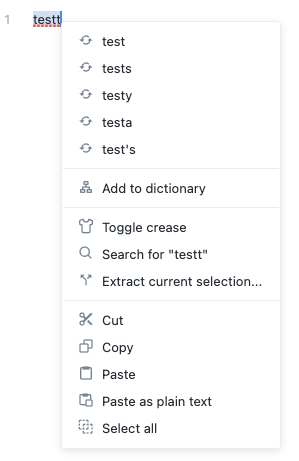
- the word becomes highlighted
- shows spell check corrections and
Add to dictionaryoptions - shows “Note Refactor” plugin context menus
- shows “Creases” plugin context menu shows
Actual result
The context menu is different depending on how it’s invoked:
Highlight a word, triggered hotkey/command
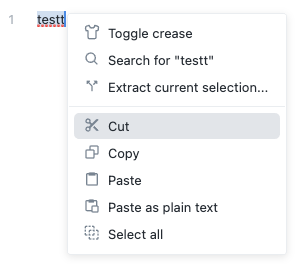
- missing spell check corrections and
Add to dictionary
hotkey/command triggered when cursor is at the 3rd t
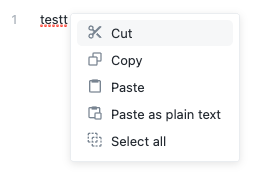
- missing spell check corrections and
Add to dictionary - missing “Note Refactor” plugin context menus
- missing “Creases” plugin context menu
In all 3 cases, spell check corrections and Add to dictionary should show up.
It kind of makes sense that some menu items don’t show when the cursor doesn’t have content highlighted, but a nice feature would be to have the context menu open on the word/line instead of just at the exact cursor position.
Environment
- Operating system: Mac 12.3 (21E230)
• Debug info:
SYSTEM INFO: Obsidian version: v0.14.3 Installer version: v0.11.3 Operating system: Darwin Kernel Version 21.4.0: Mon Feb 21 20:34:37 PST 2022; root:xnu-8020.101.4~2/RELEASE_X86_64 21.4.0 Login status: logged in Catalyst license: vip Insider build toggle: on Live preview: on Legacy editor: off Base theme: light Community theme: Things Snippets enabled: 3 Safe mode: off Plugins installed: 51 Plugins enabled: 44 1: Editor Syntax Highlight 2: Copy button for code blocks (fixed version manifest) 3: Note Refactor 4: Obsidian Git 5: Meld Encrypt 6: Cycle through Panes 7: Tag Wrangler 8: Footlinks 9: Calendar 10: Kanban 11: Sort & Permute lines 12: Hotkeys++ 13: Quick Switcher++ 14: Advanced Tables 15: Natural Language Dates 16: Hotkey Helper 17: Advanced Mobile Toolbar 18: Find unlinked files and unresolved links 19: Ozan's Image in Editor Plugin 20: Pane Relief 21: Templater 22: Periodic Notes 23: Remember cursor position 24: Tidy Footnotes 25: Footnote Shortcut 26: Sliding Panes (Andy's Mode) 27: Meld Calc 28: Dice Roller 29: Graph Analysis 30: Smart Random Note 31: Advanced Cursors 32: Style Settings 33: Excalidraw 34: Paste URL into selection 35: Admonition 36: Hider 37: Embedded Note Titles 38: System Dark Mode 39: Settings Search 40: Icon Shortcodes 41: Hypothes.is 42: Waypoint 43: Creases 44: Smarter Markdown Hotkeys