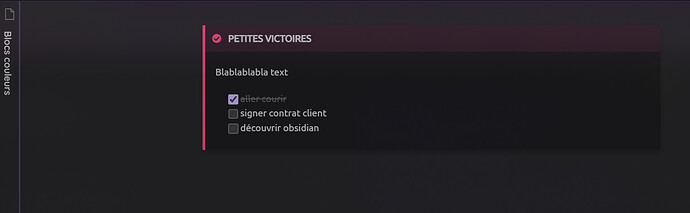FULL BLOCK SHORTCUT
Hello, Obsidian community, I’m new and I have a lot of questions I guess most of the questions have already been answered here, but I don’t know where to look for this tips.
I really like what I discover, on the other hand I don’t know how to “code” myself ! So I wanted to know if an extension or if natively we can create keyboard shortcuts to add a complete block of text?
The idea would be to do for example:
Ctrl + Alt + P to generate this text :
title: PETITES VICTOIRES
color: 253, 63, 120
Blablablabla text
- [X] aller courir
- [ ] signer contrat client
- [ ] découvrir obsidian
which gives this:
a block of pink color (Admonition extension)
Hoping someone can help me.
Thank you Obsidians
Elise