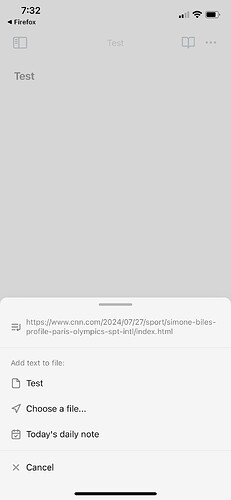I would like to be able to use the Share function on my iPhone with Obsidian. But the only options are to insert what I want to share into whatever note I last had open, or to insert it into the daily note. But how would I simply create a new note for what I want to share? Please tell I am missing something obvious here ![]() !
!
Thanks!