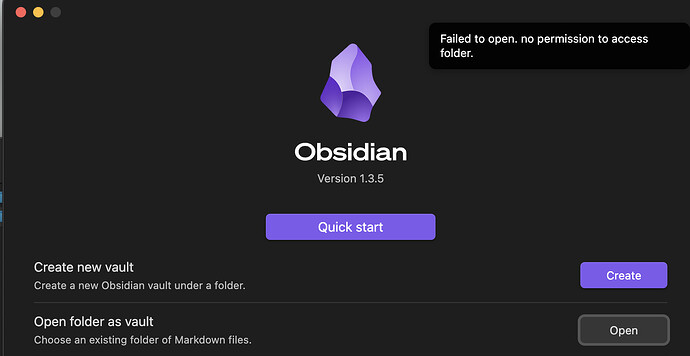What I’m trying to do
I have a work MacBook with two users: Work + Private.
I have the Obsidian vault in the shared folder where both users can access /Users/myname/Public/Obsidian
When I try to open the vault from my Private user, obsidian is failing with the error Failed to open. no permission to access folder
Things I have tried
When I try to open the vault in the above-shared folder, I get this error