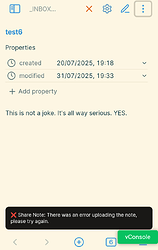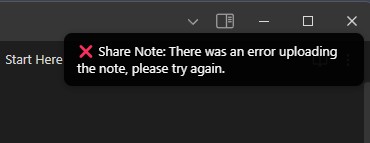I just made my account to make this post so I don’t have DM access yet. Unless maybe you can initiate it?
I am also experiencing this on iOS devices.
@EarthIan there was no issue for the previous poster - a “Force re-upload all data for this note” fixed it. Try running that command from the menu, and make sure to hard refresh on your browser (or test in an incognito window).
It would be really nice if the ability to collapse/expand sections worked in the shared version of notes!
Great plugin! @AlanG — I’ve noticed there is a weird issue on iPhone where it often cuts off the bottom of the page and it’s finnicky to get it to scroll all the way down to show all the page content.
Thank you so much for your efforts @AlanG !
I am using your Share Notes plugin with a self hosted server.
My devices are synced using “Self Hosted Live Sync” community plugin by vorotamoraz.
Share Note works fine on my desktop computers. I can publish, republish and delete shares from both devices.
Unfortunately there is a configuration problem on my mobile iOS Applications. (iPhone & iPad). I was able to install your plugin just fine. But when I try to share a note with Share Note it will alway try to connect to “api.note.sx”
It seems the mobile device is either not properly syncing the files in the hidden folder of the desktop counterparts (<VAULT_DIR>/.obsidian/plugins/share-note/data.json) or it does not respect the information I placed into that json file for my custom BASE_WEB_URL
Is anyone aware of a possible solution? My impression is Share Note would otherwise work just fine as a plugin for the iOS Obsidian app also.
Alan you are a legend. Amazing plugin
Hi @AlanG ! I love this plugin, thank you!
I’m worried that I’ll lose track of the notes I’ve shared. Is there any chance you could add a list of shared notes somewhere?
Also, some of the notes I’d like to share link to other notes. Is there a way to automatically share all the relevant notes and make the links between them work?
Thanks again!
Yes - you can find how to do that in the docs:
Once you’ve shared the destination notes, just share the original note again and all the links will automatically work.
@AlanG, thank you for your work on creating the plugin. Very useful thing.
There are difficulties when opening a note from a link in Russia: the note either takes a very long time to load, or does not load at all.
If I use a VPN and go under an IP address, for example, the Netherlands, then everything works fine.
I thought that perhaps this information would be useful and it would be great if this could be corrected somehow
@Dimonluck this would be a question for Cloudflare. Cloudflare runs in front of the site, so if they are blocking or slowing requests from Russia, sadly there’s not much I can do about it ![]()
Howdy!
Thanks for this plugin!
Question on deleting Notes.
I uploaded a note with a diagram (PNG file), and the diagram shows up just fine in the online note. I then right-clicked on the image to open the direct image link in a new tab.
So I have a direct link to the image. Now I deleted my shared Note, but the link to the diagram (PNG file) still works. I would expect the images files for the Note to be deleted along with the Note itself.
The path is share.note.sx/files. Do the files in that folder get automatically purged on a regular basis, or is there some other way to delete the image resources that get uploaded to the files directory?
/aaron
HI. I do not have more the API key of last vault, (impulsive girl that loves change things ![]() ) shared a note without encryption, with last vault-API no-expiration. How can I remove it? I do not like that that private contents are public, can u help me?
) shared a note without encryption, with last vault-API no-expiration. How can I remove it? I do not like that that private contents are public, can u help me?
Hi,
I try to share note on the web, but get “there was an error uploading note” (see screenshot). I try to Force re-upload. But the same.
I’m just testing this plugin for the first time.
Hello, loving the plug in, but I am also getting the error when trying to upload a new file or re upload an old file. I get the same error either time. If i try to re-upload, it breaks the link, or at least breaks the file and the link in blank. If I try and upload a new file, i just get the error and it doesn’t go through. Tried on a Sandbox Vault as well.
Hey I’m also experiencing same error:
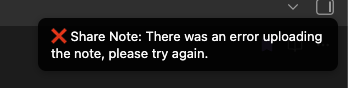
And I have checked in sandbox vault, same errror.
I’m experiencing the same symptoms. I’d appreciate it if you could act quickly. This plug-in is the best!
This is now resolved - thanks for the notification. It was due to a server disk issue, but I didn’t have a healthcheck to notify me if the filesystem was not writeable. I have now updated the healthcheck so that won’t happen again.
Hi first off all, you’re a blessing to have developed this plugin.
I’m trying things out and I want to share a file with friends that has quite a lot of ![] references so that I can share 1 file that has all information rather than have to share all the individual files, while still maintaining up-to-date when I edit one of the individual files. I notice that after sharing, only half of them get shown.
Is there a fix for this?
Thanks in advance!
Kind regards
Storm
For internal links to work, you need to share all the destination notes first, and then share the main note which links to all of them.