Just to say - loving this plugin. Very helpful in quickly making notes available to people while still being able to update them if something changes.
Thank you!
Just to say - loving this plugin. Very helpful in quickly making notes available to people while still being able to update them if something changes.
Thank you!
Hey!![]() I’ve noticed a few issues while publishing my notes. Allow me to explain:
I’ve noticed a few issues while publishing my notes. Allow me to explain:
Firstly, it appears that the published note doesn’t support the default “closed callout.” For example, I added a callout > [!info]- Text to my note, and it works fine in Obsidian, but it doesn’t open/close in a published note.
Secondly, I’ve noticed that there is no support for light/dark mode switching. So, if you publish your note while using a “light” theme on your device, the note will remain in a light theme, regardless of whether you switch to dark mode afterward. It would be great if it were possible to include not only the current theme settings but also information about dark/light modes.
That’s all for now. Thanks for your hard work! This is a fantastic plugin.
For the first one, please open a feature request on the Github page here:
https://github.com/alangrainger/obsidian-share/issues/new/choose
For the second one, there is a setting to choose whether the upload will be light, dark, or follow your current theme choice in Obsidian.
Yeah, my bad! I was on an older version. Thank you for adding this.
I will open an issue, but is it really a “Feature Request”? Callouts are default feature of Obsidian and the plugin info said:
You choose whichever option you feel suits best - I just need it to be tracked there so I can work on it for you.
@almoo callouts are now foldable in v0.3.20
Thanks! I appreciate that! Couldn’t open an issue at the moment.
Hello, I have a question to help me understand something. What is the maximum file size for sending?
I have a note in which I removed all local images, but it’s quite long, with callouts within callouts, lists, code, and mathematical formulas. Locally it’s 80 Kb. But it’s apparently too big to publish. What takes up a lot of space when we share a note?
Hi @Anwen , the size per individual item is 1MB, so you shouldn’t have any problem at all uploading that note. That’s 1MB for the note and 1MB for each image etc.
Is it failing during the note upload or the theme/CSS upload?
Just a heads-up, the Obsidian team has requested a very significant change which is requiring me to re-do all the infrastructure, so there will likely be some patchy periods this week.
I’m very sorry, it would not be my preference to have to re-do all this work. I hope to be finished by the end of this weekend and have things stable again.
Thanks for your reply.
I managed to upload my note by resending several times, it must have been a temporary bug.
Thank you for the warning and good luck!
The Obsidian team requested that I change the URL for the server to remove the word “obsidian”.
Previous versions of the plugin will no longer function, you will need to update to v0.5.1 or above.
Your account should still remain functional without you needing to re-authorise. You will need to re-share your existing notes to get an updated URL at the new location. My apologies for the hassle!
Release Notes
- Add a setting to share notes unencrypted by default, if you prefer. You can still selectively enable encryption on a per-note basis.
- Many improvements to CSS uploading, and extracting of encoded assets from the CSS to allow for faster page loading.
- Improvements to meta description and OG properties for unencrypted notes.
- Note URLs shortened significantly - like this one!
I encountered a few issues:
--- isn’t working.[[Linked Note]] isn’t showing the link.Also, can we add support for a few plugins like obsidian timestamp notes?
Can you give an example of it failing? Here it is in a test note: Test line
You have to share the other note first, otherwise there’s no shared note to link to ![]()
Could you please add that to the feature roadmap request here, as I would like to ask some followup questions:
Thank you!
@cs-mshah I have just made some massive speed improvements in v0.5.13, can you please give that a go?
Now the back-linked note has the link, but the --- line doesn’t appear.
Also, the popup disappears without the upload count. Can we keep the popup stay till the note gets uploaded, so that we know there isn’t any error? Also, the upload time hasn’t decreased. I’m using the Border theme.
That’s very strange, I get horizontal lines appearing fine using Border theme. Can you link an example?
It’s not the upload time, it’s the processing time for that theme. It has about 250 inline attachments in the CSS which need to be extracted, processed back into files, and then uploaded.
I will change the way the plugin works tonight so that the CSS-checking only happens when you do a force re-upload. That should speed things up for normal usage with that theme.
@cs-mshah please update to 0.5.19 and try again. I have moved the CSS processing code so that it will only launch when you choose to Force re-upload.
This is how long it takes for me to share a note using the Border theme:
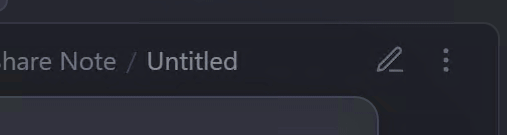
Release Notes
New features
- Added a setting to choose the source for the shared note title. You can now choose between:
- The note title (filename)
- A frontmatter title field (configurable)
- The first H1 that appears in the note
- Added a new section on the Settings page to show the theme used for shared notes, with instructions on how to change the shared theme. You don’t need to use the same theme on your local vault as on your shared notes - they can be different without causing any conflicts.
If you have any feature requests / suggestions, please add them on the Roadmap.
Improvements
- Massive speed improvements when uploading themes or notes with many attachments.
- Speed improvements for slower devices / mobile devices.
- Add embedded WebM files to shared notes.
Fixes
- Fix callouts missing their icons in certain circumstances.
- Fix issue with custom CSS classes not being present in the shared note.
Trying to install the latest version 0.7.0 for the first time, but I get an error that says “Failed to install plugin…” Tried on Windows desktop and iPad…any suggestions? thanks