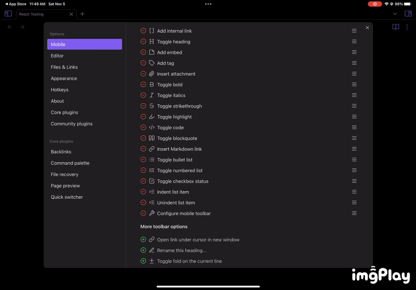Mobile quick actions on iPad are very difficult to rearrange. The settings modal content scrolls when trying to drag and drop items.
Steps to reproduce
-
Open Settings > Mobile > Configure mobile Quick Action > Manage toolbar options
-
Try to rearrange items by drag and drop
Expected result
Items are easily moveable and are able to be dropped anywhere in list.
Actual result
Section scrolls up and down making it almost impossible to rearrange items.
Environment
- Operating system: iPadOS 16.2
- Debug info:
SYSTEM INFO:
Operating system: ios 16.2 (Apple iPad)
Obsidian version: 1.4.1 (83)
API version: v1.0.3
Login status: not logged in
Live preview: on
Legacy editor: off
Base theme: dark
Community theme: none
Snippets enabled: 0
Restricted mode: on
RECOMMENDATIONS:
none
Additional information