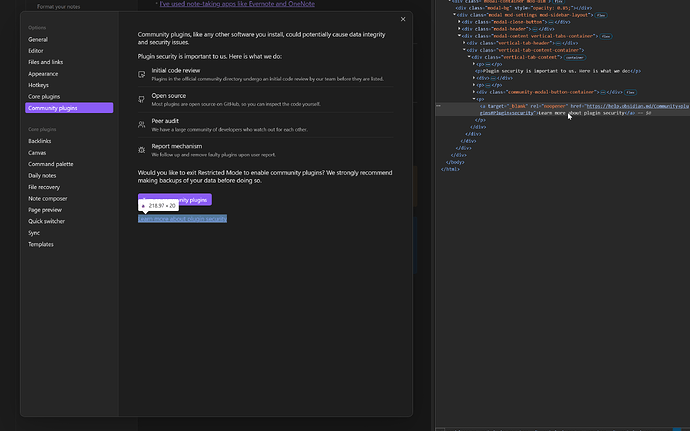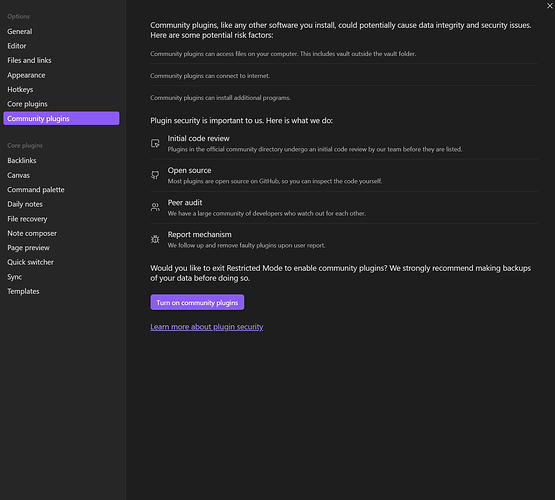Steps to reproduce
- Open Sandbox Vault
- Go to Settings > Options > Community Plugins
- Click on “Learn more about Plugin Security”
Did you follow the troubleshooting guide? [Y/N]
Y
Expected result
Plugin security - Obsidian Help is opened
Actual result
Community plugins - Obsidian Help is opened
Environment
SYSTEM INFO:
Obsidian version: v1.9.12
Installer version: v1.9.10
Operating system: Windows 10 Home 10.0.19045
Login status: logged in
Language: en-GB
Catalyst license: none
Insider build toggle: off
Live preview: on
Base theme: adapt to system
Community theme: none
Snippets enabled: 0
Restricted mode: on
RECOMMENDATIONS:
none
Additional information
Screenshot with devtools to show the actual link used:
Just seems to me like a change in the docs structure broke the link. It’s a bit annoying as a user because you then need to figure out where to go next to actually see the plugin security post.
On a related note about this information page (I don’t know whether this should be its own separate feature request, but I can open one if desired), but I think it would be beneficial for users to list some of the risks that are mentioned on this warning screen. Right now the text goes in the vein of “here are some nebulous risks you take with community plugins, and here are concrete counter measures we take”. Users are much more likely to just read this, go fine and click the button.
It would be valuable to include the example risks from the documentation in this screen to make people more aware of the risks.
I made a quick mock edit of the screen to visualize this idea:
edit: forgot to remove the initial “did you check this” templating