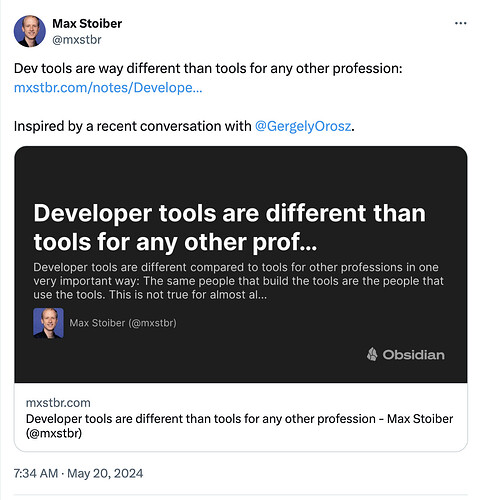Steps to reproduce
Set a permalink for a note.
Publish the note.
Expected result
The automatically generated OG preview image works exactly the same as before.
Actual result
The OG preview image shows “File [permalink].md not found”
Environment
N/A
Additional information
I am not sure I follow. I am gonna need more detailed steps to reproduce.
Sure! Notes have automatically generated meta images that show up when they are linked on social media, like this:
I didn’t create that image, Obsidian (Publish?) did for me based on the contents of the note.
As soon as I add a permalink to the frontmatter of the note, the permalink correctly updates, however, the meta image no longer generates correctly. Instead, the generated meta image says “[permalink].md not found”—which makes sense, because [permalink].md isn’t a file that exists.
This is a similar issue as Obsidian Publish: use permalinks in sitemap if that helps. Both the meta image generator and the sitemap use [permalink].md to fetch the contents of the file, but [permalink].md doesn’t exist. Instead, they need to look at the note’s actual file which has a different name.
I don’t think it’s the same issue. which permalink did you create exactly?
---
permalink: devtools
---
There’s no https://mxstbr.com/notes/devtools.
That’s correct, I had to remove the permalink again because it broke the meta image.
Ok, I’ll double check. Thanks.