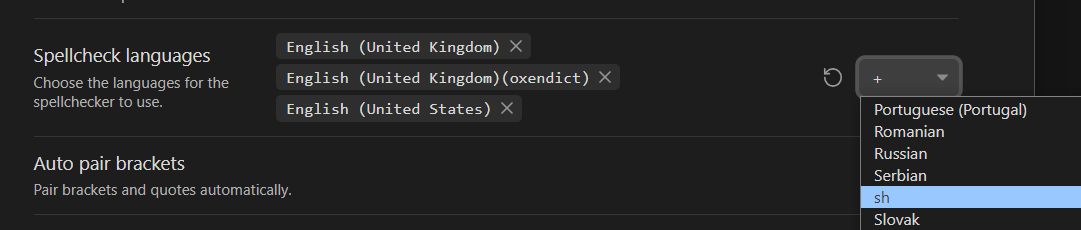Steps to reproduce
- Click on the drop-down area to add a spellcheck language;
- Scroll down until around the S languages;
- A mysterious ‘sh’ is nestled inbetween Serbian and Slovak.
Did you follow the troubleshooting guide? Y
Expected result
A properly labeled language is displayed in its place.
Actual result
‘sh’ is seen among the language pool.
Environment
SYSTEM INFO:
Obsidian version: v1.5.3
Installer version: v1.4.16
Operating system: Windows 10 Enterprise LTSC 2021 10.0.19044
Login status: not logged in
Insider build toggle: off
Live preview: on
Base theme: adapt to system
Community theme: none
Snippets enabled: 0
Restricted mode: on
RECOMMENDATIONS:
none
Additional information
I’m not sure if it’s actually Serbo-Croatian, but upon looking it up, ‘sh’ is its ISO code. Below is a screenshot.