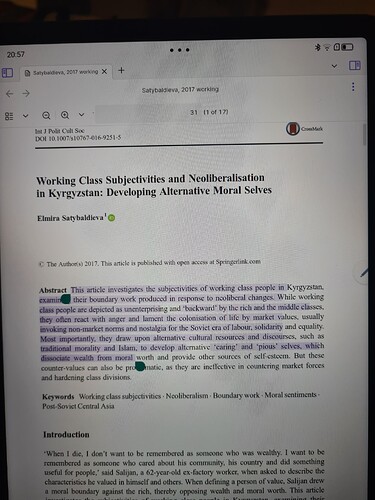I just bought a new Lenovo tablet and installed Obsidian on it (so the installation is clean). When I try to use the PDF viewer, selecting text is impossible. When I try to select a single word, it only selects part of the word. Then, if I try to select the whole paragraph, the selection zone starts to jump chaotically. Moreover, I am experiencing the same problem on my Android smartphone client (Samsung). Thus, the problem is reproducible with a fresh install on both independent devices and with different files.
Here’s how it looks on the tablet. I’m working with the same file in Obsidian Desktop, and everything is fine, so the text layout is attached to the PDF properly.
After searching for additional information, I began to suspect that this is not a bug, but rather a limitation of the PDF viewer on the mobile app. Is this the case? Is selection in working properly for anyone on mobile apps?
I discovered that it’s not an issue with Obsidian, but rather with pdf.js. The problem occurs when the rescaling/zooming setting is enabled on your device. After I reset to the default values on my Lenovo tablet, everything started to function properly.
Hello! Can you elaborate on how you were able to fix it? I’m facing the same issue on Samsung tablet, I’ve looked through settings, nothing relating to pdf.
On the pdf navigation bar you can change the zoom from the drop down menu, choosing ‘fit width’ seems to fix this issue. Though obviously an upstream fix would be good to since with some pdfs ‘fit width’ is still not all that wide.
Unfortunately neither of all 3 fit options work - when moving the selection it jumps all over the place, selecting multiple pages and moving a couple of pages at a time, basically unusable. Look like it’s document-dependent. Sticking with Zotero for now.
This topic was automatically closed 28 days after the last reply. New replies are no longer allowed.