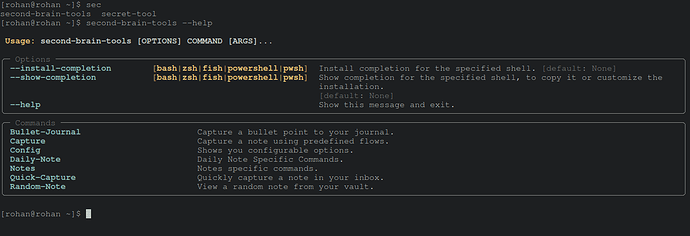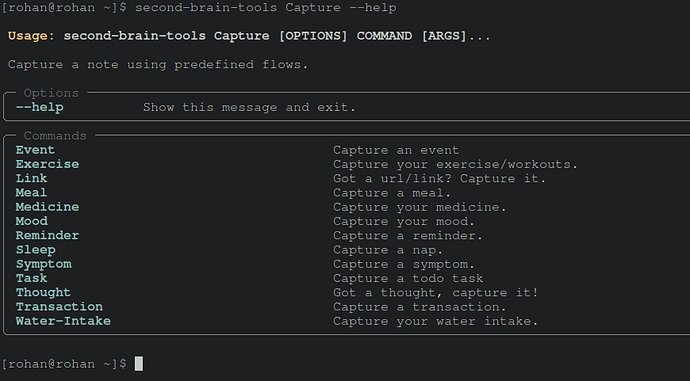Introduction to Second Brain Tools
Hello everyone!
I’d like to introduce a new project that I’ve been working on called Second Brain Tools. It’s an open-source project hosted on GitHub at Second-Brain-Tools.
Second Brain Tools is a set of tools and resources that help you organize and manage your knowledge and ideas. It’s inspired by the concept of a “second brain,” which refers to the idea of using external tools and systems to capture and organize your thoughts and ideas, so you can focus on using your own brain for creative and analytical tasks.
Features
The project includes a variety of tools and resources, including:
- A bookmark manager that helps you organize and categorize your web bookmarks
- A note-taking tool that lets you capture and organize your notes, ideas, and to-do lists
- A personal wiki that helps you create a centralized knowledge base of your ideas and information
- And more!
Installation
To use Second Brain Tools, you’ll need to install it using pip:
pip install second-brain-tools
Contributing
I’m excited to share this project with the community and I welcome feedback, contributions, and ideas for new features and improvements. If you’re interested in collaborating or contributing, please don’t hesitate to reach out or submit a pull request on GitHub.
Thanks for checking out Second Brain Tools!
Disclaimer
Please note that Second Brain Tools is still in a very early phase of development and started as a high school project and is currently at version 0.0.3. It may contain bugs and there may be significant changes to the codebase in the future as planning to support it in the long term. We welcome feedback and contributions to help improve the project, Thank you for your understanding.
Requirement
Currently, the Second Brain tools provide support for using a specific repository (the “Second-Brain” vault on GitHub) as a starting point, as well as the option to customize the experience by using a different vault of the user’s choice by modifying the config directories. This allows users to use either the provided vault or a custom one.
Output
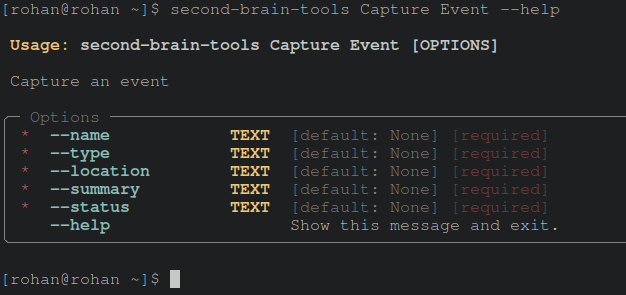
Suggestion for obsidian team
As a suggestion, I think it would be helpful to consider adding a “Load Starter Template” button to the launch screen of the Obsidian. This button could function similarly to the “Plugins” and “Themes” buttons, allowing users to browse and select from a list of starter vaults hosted on GitHub. By fetching the selected vault and storing it in a designated location, this feature would provide a convenient way for new users to get started with the Second Brain tools, especially if they are feeling intimidated by the blank file explorer at first.
There are several potential benefits to adding this feature. For one, it would allow creators to share their own templates with the community, encouraging collaboration and innovation. Additionally, implementing a unified approach to starter vaults through this feature could facilitate the development of a CLI (command-line interface) module for automating various tasks.
Overall, I think adding a “Load Starter Template” button could provide valuable support for new users of the Obsidian and potentially facilitate the development of Second Brain tool’s additional features in the future. It might be worth considering as a potential enhancement to the software.