Search by text in bold doesn’t work. The words marked as bold don’t appear in search tab.
Version 1.1.15
Search by text in bold doesn’t work. The words marked as bold don’t appear in search tab.
Version 1.1.15
Complete the template when submitting reports.
You have to use regex when searching for specific syntaxes like **. See the help pages:
I was looking for a word and expected to find everything - regular, bold, italic.
Text in bold wasn’t a part of the search output.
@StepanL if you check out the plugin Omnisearch, it can do more fuzzy search.
Following Ryan’s example, if you have **gimbal** lock, and search "gimbal lock" you won’t find that string. (Like Ryan said, you might need regex for some searches like that.)
But Omnisearch will ignore formatting, and find it. Or even if you search lock gimbal
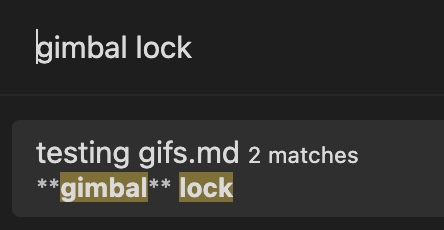
This topic was automatically closed 90 days after the last reply. New replies are no longer allowed.