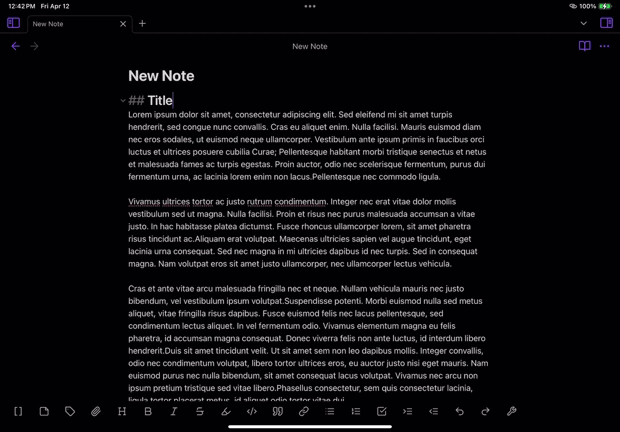Steps to reproduce
Create a new vault and a new note. Select Source Mode. Swipe/scroll up and down within note and lagging occurs.
Did you follow the [troubleshooting guide]
I don’t think iPad has sandbox, so couldn’t try it there. But I created a new vault with the default settings, and no custom themes, plugins, or custom css.
Expected result
Expected scrolling to be normal and smooth/fluid.
Actual result
Scrolling lags and pauses then jumps back to scrolling again.
The gif I’ve uploaded shows the lagging happening about 1/3 of the way scrolling down, then I wait for a second to start scrolling back up, and when it gets back to the top it lags again.
Environment
SYSTEM INFO:
Operating system: ios 17.4.1 (Apple iPad13,4)
Obsidian version: 1.5.12 (134)
API version: v1.5.12
Login status: not logged in
Live preview: off
Base theme: adapt to system
Community theme: none
Snippets enabled: 0
Restricted mode: on
RECOMMENDATIONS:
none
Additional information