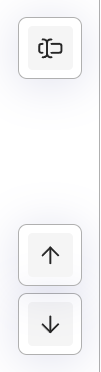Hi,
I’m not sure if this is the correct category, so please forgive me if I should have posted this somewhere else. I am having an issue with a plugin.
What I’m trying to do
I have been using the community plugin called Scroll to Top for quite a long time. I find it very useful.
The github page is HERE
It is only recently, say the last month, that I have begun using the inbuilt core plugin Workspaces.
Then I noticed that the scroll to top buttons disappear when I change workspaces.
I have to close Obsidian completely and re-open it for the buttons to reappear.
This is what the buttons look like:
The top icon is “Scroll to cursor position” and I use that button a lot.
Things I have tried
I have no idea if this is something in Obsidian or something in the plugin.
I have posted a message in the “Issues” page of the GitHub developers page.
My message is the second message on THIS page.
I don’t know if anyone can shine a light on this?
Maybe there is a setting somewhere that I have overlooked.
I just thought I’d post it here in case anyone knows anything.
Thanks!