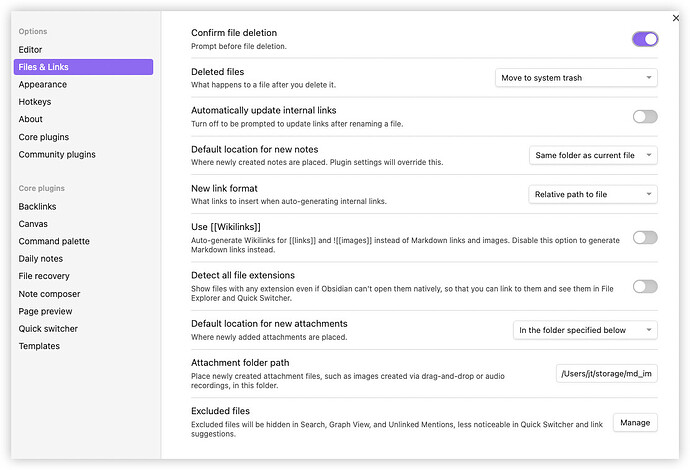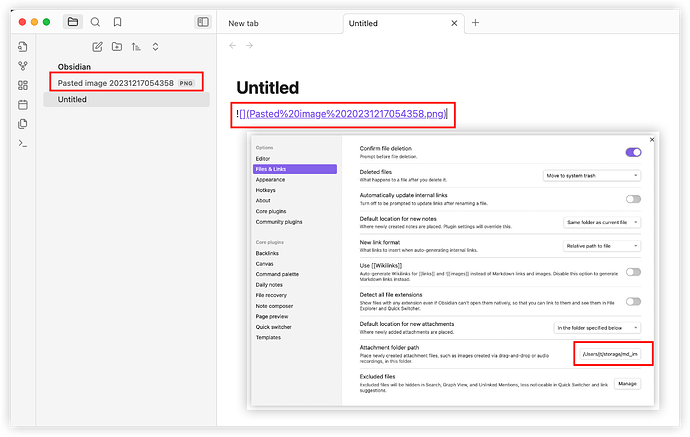First, search the help docs and this forum. Maybe your question has been answered! The debugging steps can help, too. Still stuck? Delete this line and proceed.
What I’m trying to do
I have set an Attachment folder path outside the vault. The Attachment folder path is /Users/jt/storage/md_imgs.
When I copy a image in my clipboard, the image will appear at the root path of the vault.
So how to paste the image in my cilpborad to the attachment folder path I specified? I hope the pasted image will be saved at /Users/jt/storage/md_imgs/Pasted%20image%2020231217054358.png, and the responding markdown typo will be 
So what should I do?