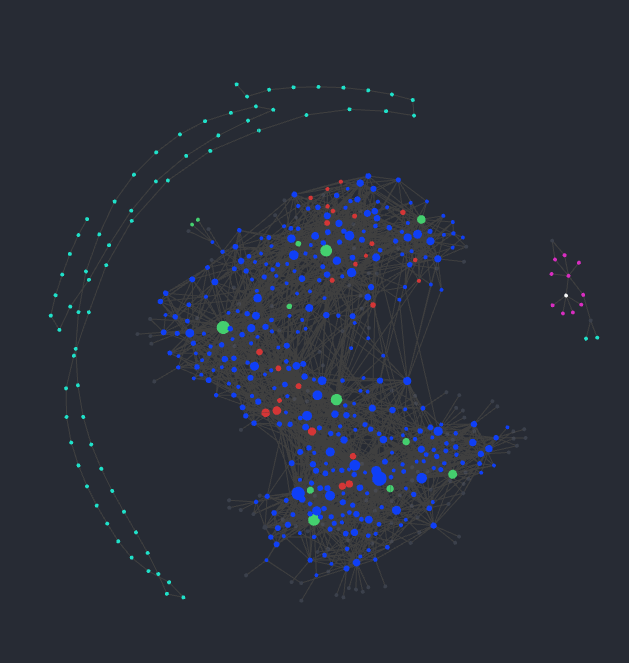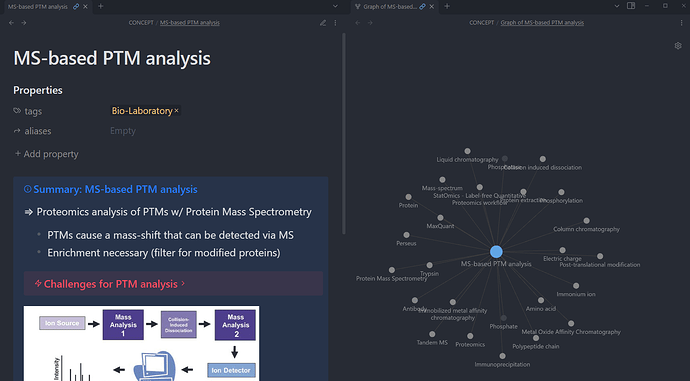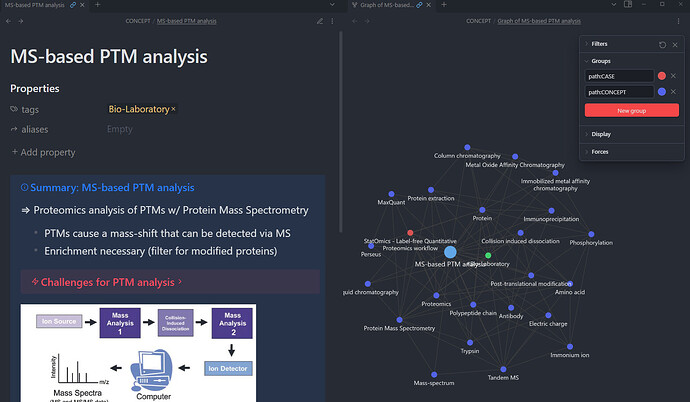Hello, I have an issue which was addressed in this post. But I don’t think the responding moderator understood the issue and he blamed it on it being due to iCloud.
When in graph view, settings are saved (e.g. filters, groups and their colours, …),
My question: How can I get the same preference-saving behaviour when viewing the local graph of a note?
This is what I see when I’m in a note > Open linked view > Open local graph:
When I change the settings of how the local graph is shown I get this:
But if I now close this tab and again (in the same note) > Open linked view > Open local graph. These settings are lost ![]() and I again get the default local graph view.
and I again get the default local graph view.
It seems weird because the general graph settings do remain constant so why shouldn’t these?
- Obsidian version (and installer version) : v1.5.3 and v1.4.16
- OS : Windows 10 Pro
- The path to your vault: E:\MiND
Note I have my vault on an external drive (so I can swap between desktop/laptop) but I doubt this could be the reason for this issue?