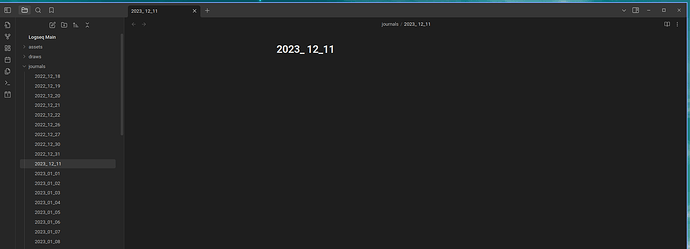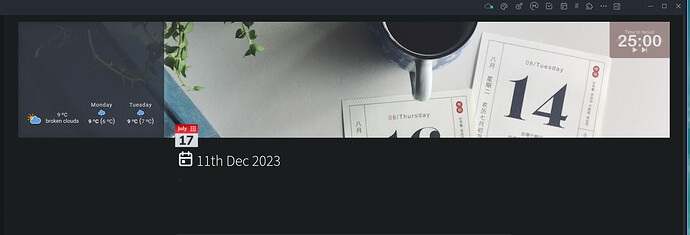HI
I am trying to get Logseq & Obsidian to work off the same files.
I have followed several guides which has 95% working. But i am struggling with the date foramat showing up correctly in Obsidian my date setting in Logseq is do MMM YYYY
This shows correctly in Daily Journal see images attached.
But if i set date format to “do MMM YYYY” in Obsidian in shows up a 1 Dec 2023 and also renames the journal files in the raw folder differently.
Million dollar question is it possible to get Obsidian to show the date correctly?
Also is the a Logseq setting or a Obsidian setting ?
The absolute best days format for Dataview (and Obsidian file sorting) is the ISO dates 8601 format, YYYY-MM-DD. Second best is a file without localised stuff like 1st or Dec, aka all numbers, as we then can transform the text string into a proper date, using date(text, format). Lastly, with localised stuff you can do lookups to transform the text variants (of months at least) back into dates.
The latter two will not sort in a true date order in Obsidian’s file explorer pane.
So can you get Obsidian to produce that format? Possibly, but you’ll not get Obsidian to sort files in date order, nor Dataview to think of this text as a date (easily). The latter of these can be partially remedied inserting an ISO dates as a date property, which also allows for sorting in queries at least.
It seems that Logseq uses the preferred date format for display and not for note names. Whereas Obsidian uses the preferred date format for both display and note names. The easiest way, I think, is to use the yyyy_mm_dd format for daily notes in Obsidian. Unless you can find a way to change the format of daily note names in Logseq.
@Anwen The yyyy_mm_dd is still not considered a proper date by most plugins, although it can be handled to show extent in some of them.
What I understood was that the author wanted to be able to use both obsidian and logseq to edit his notes. And so the only way for daily notes to be reconcilable in both editors is for them to have the same format. So, unless you can figure out how to change the format of note names in Logseq, the only way is to put that format in obsidian, since he doesn’t mention dataview in this post and we don’t know whether he’ll need to use dataview.
If i change the format over like recommended it looks awful IMHO.
I prefer a UK date format as i have in Logseq pretty sure it must be possible in Obsidian
But struggling to workout how i have tried the periodic date pluggin but not sure if that would help !!
Trying to replicate this if possible
So I don’t know a solution, sorry. Maybe other people have an idea so that the note name and the note name display are not the same in obsidian.
Unless you disable the inline title (I don’t know if this is possible in Logseq), and put a level 1 title at the beginning of the note with the date in the desired format.
This topic was automatically closed 90 days after the last reply. New replies are no longer allowed.