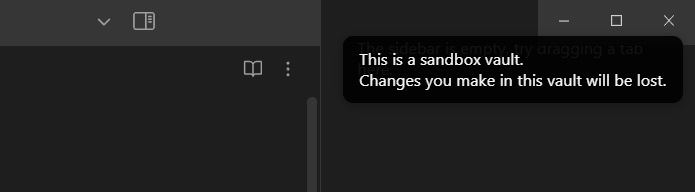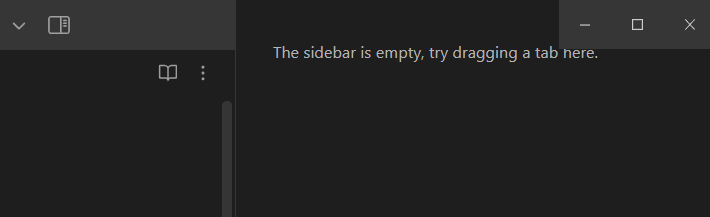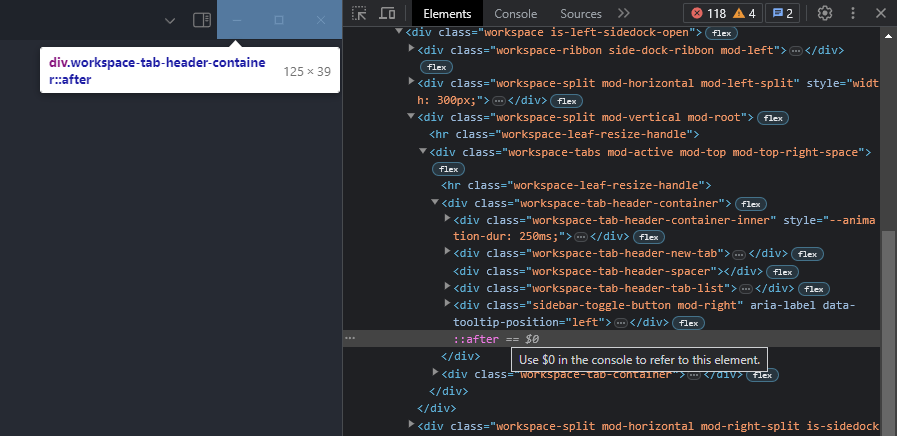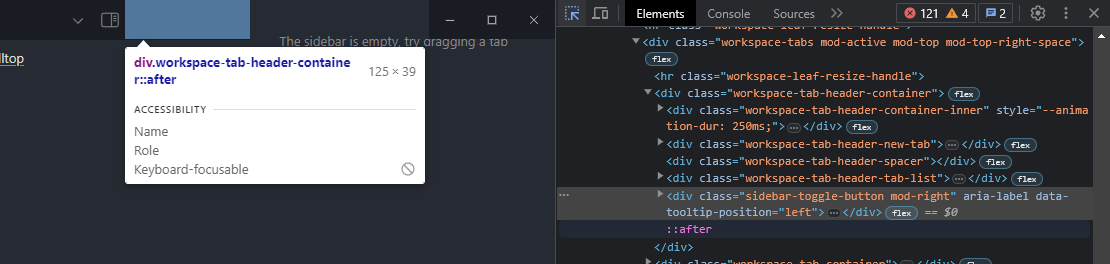Steps to reproduce
- Remove any tabs in the right sidebar.
Y
Expected result
- The text isn’t intersecting with the top of the box.
- The button stays next to the box rather than being too far left.
- The text doesn’t wrap within the box during the closing animation.
Actual result
Environment
SYSTEM INFO:
Obsidian version: v1.4.3
Installer version: v1.3.5
Operating system: Windows 10 Enterprise 10.0.19045
Login status: logged in
Catalyst license: insider
Insider build toggle: on
Live preview: on
Legacy editor: off
Base theme: dark
Community theme: none
Snippets enabled: 0
Restricted mode: on
RECOMMENDATIONS:
none
Additional information
This bug is present both in insider and current builds.
I can’t reproduce this. Post a screen recording of how you make this happen in the sandbox vault.
Hello, sorry for the slow response. I tried to attach a recording but it was too big. Essentially, right click each of the closable sidebar tabs and then turn off the tags view plugin to leave no tabs in the sidebar. Thanks for your response, I will be interested if you are still getting another result.
upload the recording somewhere and post a link here.
Unless I’m missing something, the notification is covering the text you’re trying to show in the video?
This is partially true. The text with strange behavior is being covered however, the video shows the button to collapse the sidebar which is aligned far too left compared to where it is when the sidebar contains tabs.
I have some more information, it seems that the cause of the sidebar toggle button being too far left is that there is an element created after the toggle button seen here to keep it from being moving behind the window controls, this element can be seen here:
In normal case, the element is removed when the sidebar is opened. However, with no tabs, this is not the case and as you can see in the image below, this causes the button the be aligned too far to the left.