Hello! Am pretty new to Obsidian and this forum. A couple of questions…
One - I have two vaults. One of them displays a button for “Graph of <file>” (local graph) in the right sidebar header; the other does not. How can I get it to display?
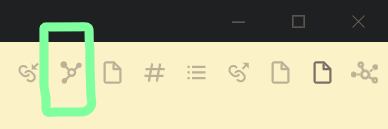
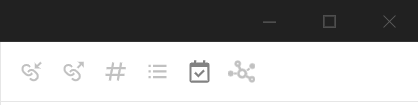
Things I have tried - looked through all the settings, though of course I might’ve missed it. Also tried Googling and searching the forum; didn’t find anything (same caveat).
Two - what are the three blank page icons in the first picture? How would they have gotten there? They don’t have tool tips, and nothing happens when I click on them. I don’t remember doing anything to cause them to be there, certainly not on purpose.
I see I can close them by right-clicking, but I’d like to know more first.
Things I have tried: forum search turned up this - How to set the icon for a note on right side bar
- but it seems to rely on snippets to the extent I understand it, and I definitely never did that.
Minor housekeeping matter… how do you log out of the forum? I don’t see a logout button anywhere. Not under my avatar, nor under the hamburger menu…
Thank you! ![]()