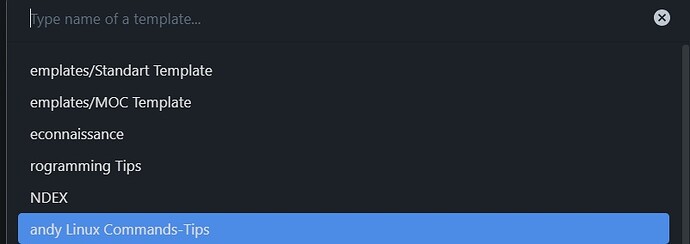Left vertical toolbar(ribbon) there is a templater icon (<%). when i click that button, files are listed but doesnt show the first letters of files etc. Any solution?
I can’t repro … Does that happen when using Obsidian’s default theme and/or no CSS snippet ? ![]()
Have you tried in the Sandbox vault with only Templater installed and enabled ?
Yes, I tried in the Sandbox vault with only Templater installed/enabled but nothing change. Still same issue.
edit : i use default theme and no css snippet
Looking at Templater’s bug report on the Github repo, I stumbled upon this one: https://github.com/SilentVoid13/Templater/issues/1436 … which looks potentially similar to the issue you’re facing, maybe ![]()
![]()
Edit: there’s another similar one here: https://github.com/SilentVoid13/Templater/issues/1444 (closed as a duplicate of the issue I shared just above: Issue #1436) ![]()
i think exactly same issue ![]() but no fix or solution yet
but no fix or solution yet ![]()
There is one ![]() : In Templater’s settings, specifically the
: In Templater’s settings, specifically the Template folder location one (at the top), you just need to select a folder where you would like to store your templates.
Wow thank you. it works now. Is the fix is written in First character of file path cut off in command palette if no templates folder set · Issue #1436 · SilentVoid13/Templater · GitHub ?
It was implied in the description of the bug (#1436) ![]() :
:
When I use any templater command palette option, the first character of every template entry is cut off IF no template folder location is configured
This topic was automatically closed 28 days after the last reply. New replies are no longer allowed.