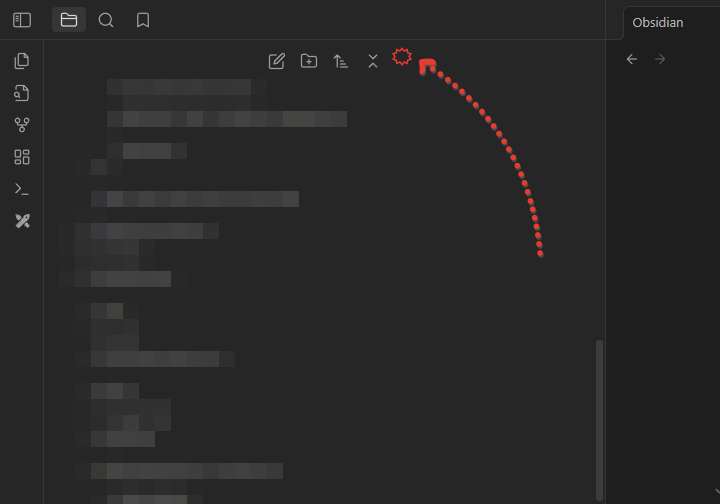Use case or problem
After opening a file with the quick switcher or after a search, you often want to view the corresponding folder in the file explorer to look for similar files or add a new one in the same folder. For this purpose, you can use the “reveal file in navigation” command.
However, the “reveal file in navigation” command is not very convenient. You need to right-click on the tab of the open editor, and then pick it at the bottom of a long context menu. This is a bit inconvenient and there should be a faster way.
Proposed solution
It would be much easier if the file explorer had an additional button for this purpose. This could be located at the right side of the existing buttons “new note”, “new folder”, “sort options”, “collapse all”. The JetBrains IDEs do it like this, and they use a crosshairs icon for the button.
Another solution would be to auto-sync the file explorer with the active editor, i.e. the selected file in the file explorer would always match the note in the current editor. The VS Code IDE does it like this. Then there would be no need for a separate “reveal file in navigation” command or button.
Would be good if Obsidian support one of these solutions (or maybe both,
Current workaround
Use the context menu.