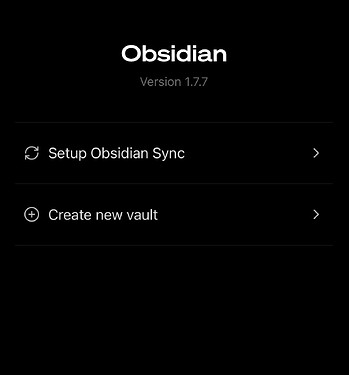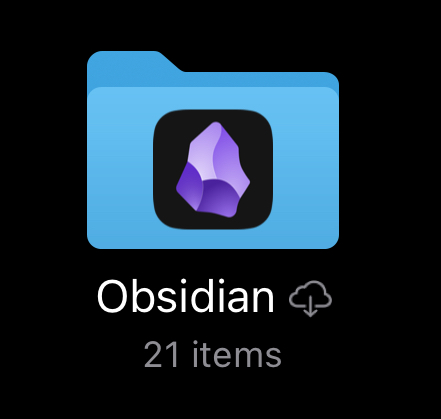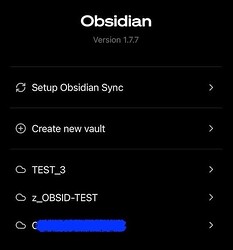Hi,
I am in the process of returning to Obsidian for my work and all my notes.
Plateformes used: MacOS / iPad / iOS.
When I started using it (as Catalyst, I have no idea what it is anymore!!), there was no mobile app and I had migrated to iA Writer for several years.
For now my notes and work are organized in different folders, grouped in a parent folder “WRITINGS” in the “official” and root folder “DOCUMENTS” of iCloud Drive.
Having downloaded and tried the mobile app, I now have an “official” (=automatically created) folder “OBSIDIAN” at the same level as the official folder “DOCUMENTS”.
(I call “official” the folders with a small icon in their center!)
Am I supposed to use precisely THIS folder (“OBSIDIAN”) for the best possible experience (= flawless synchronization, etc…)?
If so, can I just move my .md notes to this folder while keeping my subfolders?
I read on a blog, while trying to understand, that not using the native “OBSIDIAN” folder could create synchronization problems.
Or can I still simply keep my organization in the native DOCUMENTS and use the (already existing) “WRITINGS” folder as the main (and only, by the way!) vault?
(The official help mentions “In the file picker, navigate to iCloud Drive → Obsidian.” But at the same time we are supposed to be able to use any folder? I don’t know, I don’t know anymore…)
Besides, I don’t understand why in the official “OBSIDIAN” folder there is a vault automatically named “Documents” (located here: /Users/myname/Library/Mobile Documents/iCloud-md-obsidian) that… I don’t see when I look through the Finder!
I renamed it (via the “Rename Vault” option of the “Manage vaults” panel) with a fancy name (which worked), to understand how it all works, but then I only get a worrying “Failed to open, folder not found” (and still not seing it in the Finder)… Not very reassuring right away…
In short, I find it a bit confusing, and am lost in this restart!
In short: To sync my notes, am I supposed to use the official “OBSIDIAN” folder exclusively, or any of my folders in iCloud Drive?
Thanks in advance for your help.