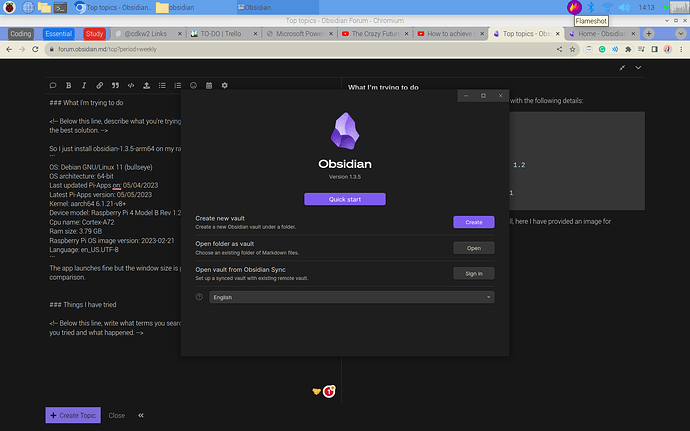What I’m trying to do
So I just install obsidian-1.3.5-arm64 on my raspberry pi with the following specifications:
OS: Debian GNU/Linux 11 (bullseye)
OS architecture: 64-bit
Kernel: aarch64 6.1.21-v8+
Device model: Raspberry Pi 4 Model B Rev 1.2
Cpu name: Cortex-A72
Ram size: 3.79 GB
Raspberry Pi OS image version: 2023-02-21
Language: en_US.UTF-8
The app launches fine but the window size is pretty small, here I have provided an image for comparison.
Things I have tried
There is a maximize button beside the close button but it doesn’t work and when I get my cursor near the edge of the app to resize it by hand, it doesn’t work either it just doesn’t show any resize options and the window is pretty small for me to work in. Kindly guide me through as I want to use the app but this small window size is not comfortable for me. Thank you in advance!