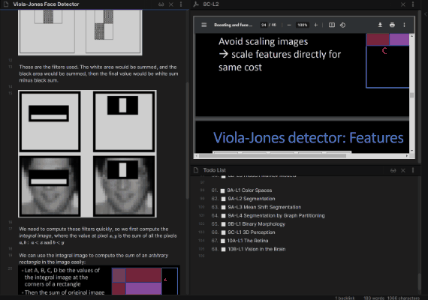Resizing panels on the desktop may stop resizing when starting to resize and then dragging a little quickly over a pdf viewer panel. This is not an issue when resizing across plain markdown panels.
Steps to reproduce
- Open obsidian on desktop
- Use default theme
- Open one markdown file
- Open one pdf file (markdown on left, pdf on right)
- Click and hold the vertical resize bar
- Drag to the right (not slowly)
- Notice the resizing motion is ‘lost’ when over the pdf viewer pane.
- Continue dragging complete to the right to notice the resize action is being ‘consumed’ by the pdf viewer, but it is still active when the mouse goes out from under the pdf viewer pane.
Expected result
The pdf viewer pane should not ‘be active’ and should not be able to affect mouse events while resizing panes.
Actual result
Resizing over pdf viewer stops the panel from being actively resized.
Environment
- Operating system: Windows 10
- Debug info:
SYSTEM INFO:
Obsidian version: v0.14.2
Installer version: v0.12.19
Operating system: Windows 10 Home 10.0.19044
Login status: not logged in
Insider build toggle: off
Live preview: on
Legacy editor: off
Base theme: dark
Community theme: none
Snippets enabled: 0
Safe mode: on
Additional information
See gif for demonstration. When the yellow circle is under the mouse that is when the left mouse is pressed.