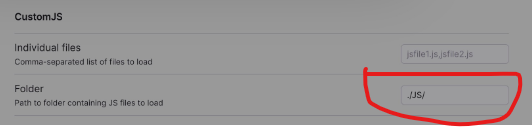mxcdh
1
I added the folder with custom.js, but the plugin did not detect it.
You can find the file structure of a .js file by referring to its format.
How should I correctly add the .js file?
The problem is that you are not stating the folder relatively to the vault’s root:
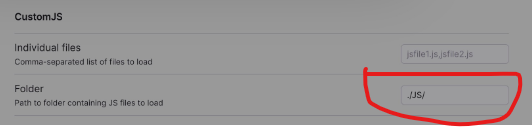
The path should correctly read JS.
mxcdh
3
Thanks, but still not working.
I using this documentation
This is now my config
1 - I set this path
2 - this is my script from documentation
3 - I want register new invocable script
4 - Not found
btw
I restart obsidian.
Please share your script if you don’t mind. I assume that something is not correctly defined there.
mxcdh
5
@stef.rausch bellow:
https://dsh.re/f73751 (it is from documentation page)
system
Closed
7
This topic was automatically closed 90 days after the last reply. New replies are no longer allowed.