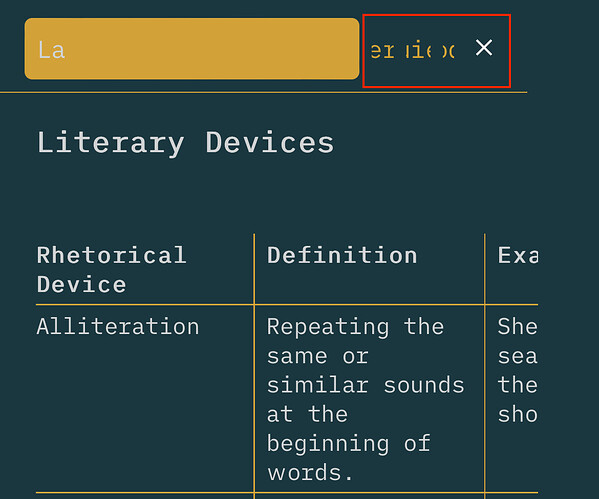Use case or problem
When Ctrl + F / Command Palette Search in current note is active, next to the search bar, it is significantly difficult to distinguish among the words “Previous”, “Next” and “All.”
Proposed solution
Given that the space to place these words is small, instead of words, you could use symbols or icons.
For instance, < for Previous, > for Next, and * for All.
Current workaround (optional)
There is no workaround.