It would be great if there was another button inside the Find and Replace “section” to Replace and Find. This would replace the current search term and it would go to the next one (if there’s one).
So the REPLACE button would replace the first term it finds and stay there.
REPLACE AND FIND would replace ti and find the next one. Right now it seems that REPLACE is doing this, but it doesn’t highlight the term (this seems to be a bug, because if I hit ENTER instead of clicking REPLACE, the next term will be highlighted)
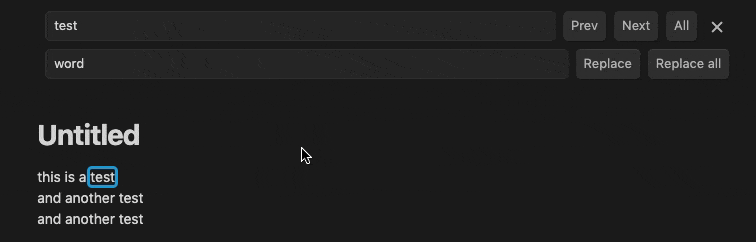
As you can see, when I use the PREV and NEXT buttons, the term stays highlighted. When I use the REPLACE button, it doesn’t. When I hit ENTER, though, the next term is highlighted. Definitely a bug.
Having 2 separate buttons is a good option, because if 2 search terms are in different “pages” where the document has to scroll up/down, then using the current REPLACE will make the document jump up and down, which is not desired. If I want to replace a word in “page” 1 and keep writing there, I don’t want my document to jump to “page” 10 where the next term is, then I would have to scroll all the way up again and try to find the other thing I just replaced